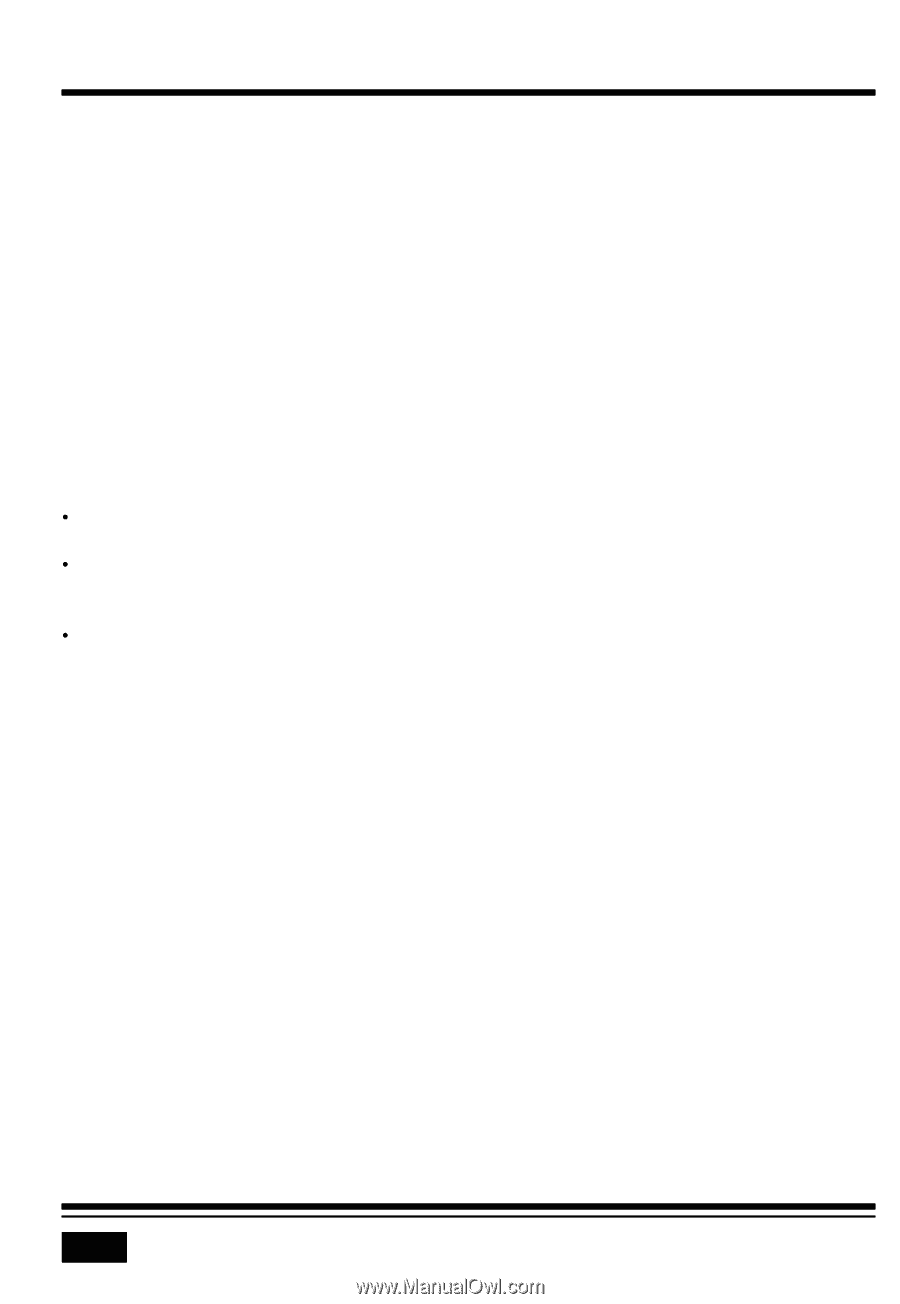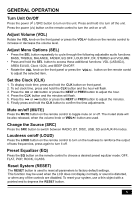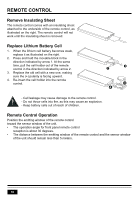Boss Audio 550B User Manual - Page 10
Disc/usb/card Operation, Auxiliary Input Operation
 |
View all Boss Audio 550B manuals
Add to My Manuals
Save this manual to your list of manuals |
Page 10 highlights
DISC/USB/CARD OPERATION Track Search During CD, USB or SD playback, press and hold the AMS button to enter the track search modes: a) In playback of CD or files with MP3 format, press and hold the AMS button once to access the track or file number searching mode which allow you to quickly find a specific track or MP3 file by its serial number, and the "TRK SCH" and "TRK ****" will appear on the LCD display in sequence. b) Rotate the VOL knob to select the number of your favorite track or file with high speed. You can also press the numerical keys on the remote control to select a specific track by its serial number. c) Finally press the SEL button to confirm and play the selected track. Track/Folder Navigation ‡ During USB or SD card mode, press the 5/-10 button to go backward 10 tracks. Press the 6/+10 button to jump forward 10 tracks. ‡ During USB or SD card mode, press and hold the 5/-10 button to go back one folder. Press and hold the 6/+10 button to go up one folder. You can repeat this function depending on the number and level of folders. ‡ These buttons have no function if the USB device or SD card has no folders. AUXILIARY INPUT OPERATION This car radio is equipped an external auxiliary input jack (3.5mm) on the front panel, and a pair audio auxiliary input RCA connector at the rear cabinet of the head unit, it is compatible with audio output from an MP3 music player. If you have plugged such a player into the AUX IN jack with a audio cable. Or connect other audio device to the audio auxiliary input RCA connector on the rear cabinet of the head unit with a audio input cable. Press the SRC button to switch to the AUX input mode, then you can listen to music from external devices. Note: Do not use the AUX IN jack and the audio auxiliary input RCA connector at the same time, otherwise, it will cause the audio auxiliary function unusable. 8