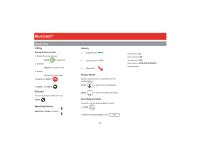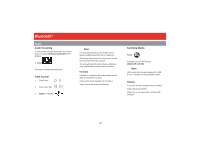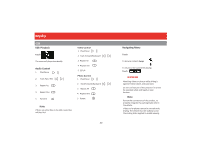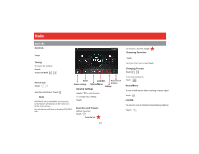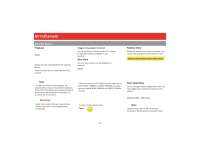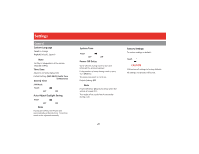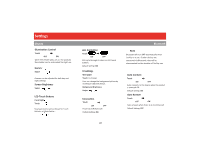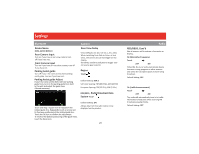Boss Audio BCPA10RC User Manual V1 - Page 27
Power O, Delay, System Language, Date & Time, Auto Adjust Daylight Saving
 |
View all Boss Audio BCPA10RC manuals
Add to My Manuals
Save this manual to your list of manuals |
Page 27 highlights
General System Language Touch to change English (Default), Spanish Note CarPlay is independent of the system Time Zone (GMT-08:00) Paci Time (US&Canada) Date & Time 24H Mode Touch OFF ON Auto Adjust Daylight Saving Touch OFF ON Note If using an CarPlay, the iPhone will needs to be adjusted manually. System Tone Touch OFF ON Power O Delay Some vehicles during crank to start will interrupt the accessory power. If the product re-boots during crank to start, Turn ON delay The delay can select 1, 2 or 3 sec. OFF Note Power O Delay ON will also delay when the vehicle is turned OFF. This might a ect handsduring a call. Touch CAUTION 26

General
ON
OFF
ON
OFF
Power O
Delay
ON
OFF
Touch
Some vehicles during crank to start will
interrupt the accessory power.
If the product re-boots during crank to start,
Turn
ON
delay
The delay can select 1, 2 or 3 sec.
OFF
Note
Power O
Delay
ON
will also delay when the
vehicle is turned OFF.
This might a
ect hands-
during a call.
Note
If using an CarPlay, the iPhone will
needs to be adjusted manually.
System Language
Touch
to change
English (
Default), Spanish
Note
CarPlay is independent of the system
CAUTION
Touch
Date & Time
Time Zone
(GMT-08:00) Paci
Time
(US&Canada)
24H Mode
Touch
Auto Adjust Daylight Saving
Touch
System Tone
26