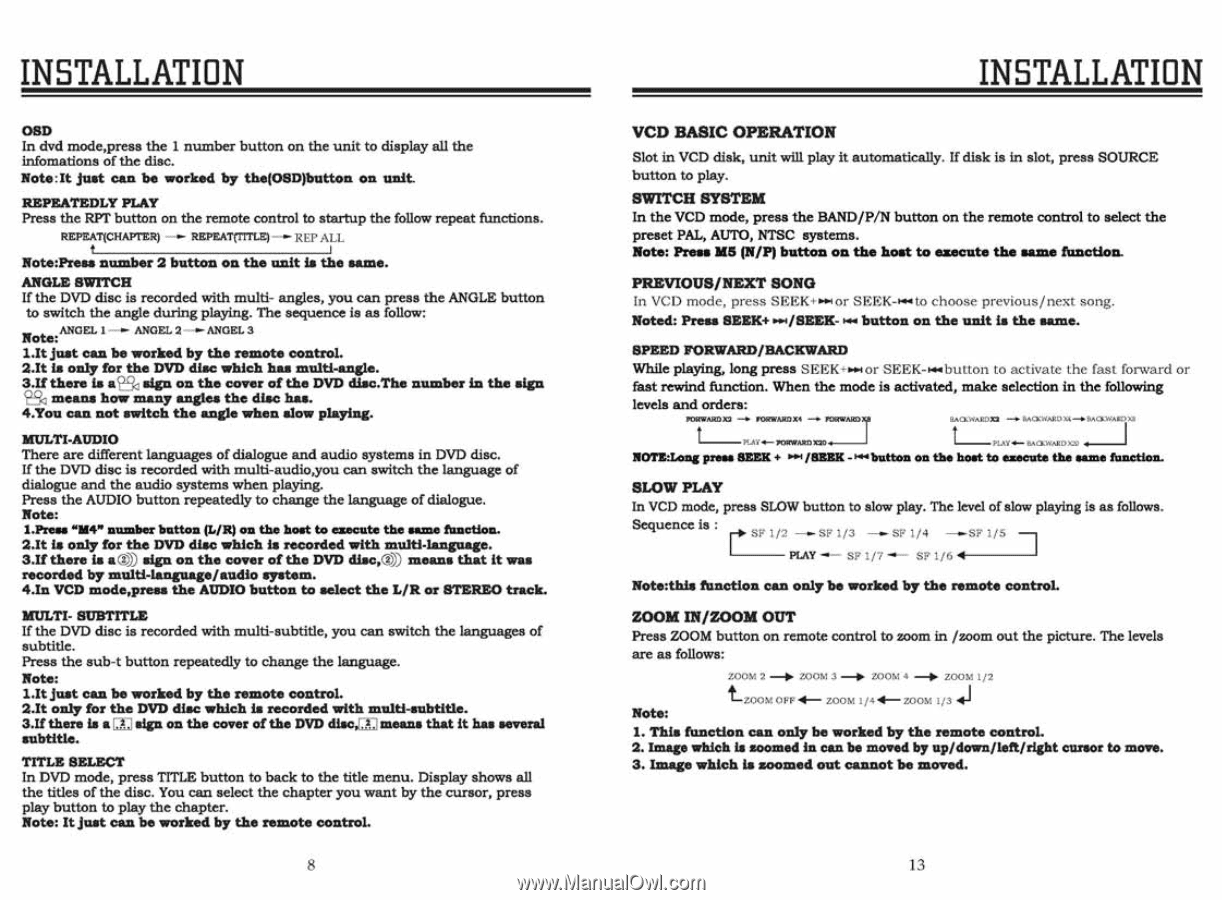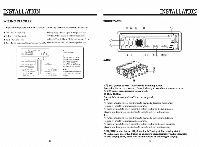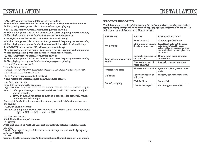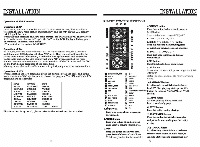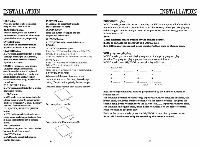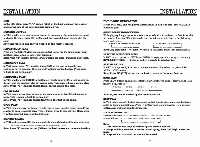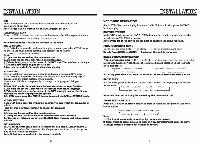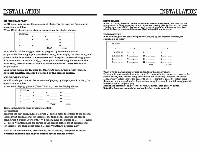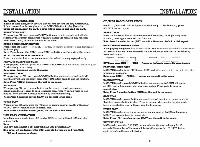Boss Audio BV6652 User Manual in English - Page 8
Note:Press
 |
View all Boss Audio BV6652 manuals
Add to My Manuals
Save this manual to your list of manuals |
Page 8 highlights
INSTALLATION OSD In dvd mocle,press the 1 number button on the unit to display all the infornations of the disc. Note:It just can be worked by the(OSD)button on unit. REPEATEDLY PLAY Press the RPT button on the remote control to startup the follow repeat functions. REPEAT(CHAPPER REPEAT(ITLE) r Al .I. t I Note:Press number 2 button on the unit is the same. ANGLE SWITCH If the WE) disc is recorded with multi- angles, you can press the ANGLE button to switch the angle during playing. The sequence is as follow: Note:ANGEL I ANGEL 2 ANGEL 3 LIt just can be worked by the remote control. 2.It is only for the DVD disc which has multi-angle. 3.If there is a . sign on the cover of the DVD disc.The number in the sign means how many angles the disc has. 4.You can not switch the angle when slow playing. MULTI-AUDIO There are different languages of dialogue and audio systems in DVD disc. If the DVD disc is recorded with multi-audio,you can switch the language of dialogue and the audio systems when playing. Press the AUDIO button repeatedly to change the language of dialogue. Note: 1.Pres• HIS4" number button (L/R) on the host to execute the same function. 2.It is only for the DVD disc which is recorded with multi-language. 3.If there is a sign on the cover of the DVD disc,?:; means that it was recorded by multi-language/audio system. 4.In VCD mode,press the AUDIO button to select the L/R or STEREO track. MULTI- SUBTITLE If the DVD disc is recorded with multi-subtitle, you can switch the languages of subtitle. Press the sub-t button repeatedly to change the language. Note: 1.It just can be worked by the remote control. 2.It only for the DVD disc which is recorded with multi-subtitle. 3.If there is a .?, sign on the cover of the DVD discp.A, means that it has several subtitle. TITLE SELECT In DVD mode, press TITLE button to back to the title menu. Display shows all the titles of the disc. You can select the chapter you want by the cursor, press play button to play the chapter. Note: It just can be worked by the remote control. INSTALLATION VCD BASIC OPERATION Slot in VCD disk, unit will play it automatically. If disk is in slot, press SOURCE button to play. SWITCH SYSTEM In the VCD mode, press the BAND/P/N button on the remote control to select the preset Pa, AUTO, NTSC systems. Note: Press MS (N/P) button on the host to execute the same function. PREVIOUS/NEXT SONG In VCD mode, press SEEK , ism4or SEEKatto choose previous/next song. Noted: Press SEEK+ ••4/SEEK- lel button on the unit is the same. SPEED FORWARD/BACKWARD While playing, long press sEEK -.nor SEEK-iethutton to activate the fast forward or fast rewind function. When the mode is activated, make selection in the following levels and orders: ftrialatl )0 -. VW),Ma) X4 -• 7t)LaWA-ZOT a Al) NOTE:Long press BEEK + 0.+H /BEEK -Hidbutton on the host to execute the same function. SLOW PLAY In VCD mode, press SLOW button to slow play. The level of slow playing is as follows. Sequence is : r SE 112 SF 1/3 -4- SF 1/4 -4-SF 1/5 --I PLAY -* SF I/7 -• 117 :1 I Note:this function can only be worked by the remote control. ZOOM IN/ZOOM OUT Press ZOOM button on remote control to zoom in /zoom out the picture. The levels are as follows: • -* /COM t;2 Note: OFF 41•-• zegr.: /c.03: 13 41-I 1. This function can only be worked by the remote control. 2. Image which is zoomed in can be moved by up/down/left/right cursor to move. 3. Image which Is zoomed out cannot be moved.