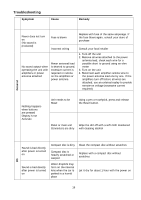Boss Audio BV765BLC User Manual V4 - Page 19
Aux-In
 |
View all Boss Audio BV765BLC manuals
Add to My Manuals
Save this manual to your list of manuals |
Page 19 highlights
Aux-In Aux-In MODE To start Aux-In Mode, tap Aux-In icon from main menu screen. connect the external audio signal source to this unit will display "NOW PLAYING". Note: Aux-In does not support a video display function. So, there is "NO SIGNAL DETECTED" displayed if no audio signal input. Press the icon to be back to main menu. 17

Aux-In
Aux-In MODE
To start Aux-In Mode, tap Aux-In icon from main menu screen. connect the external audio signal source
to this unit will display “NOW PLAYING”.
Note
: Aux-In does not support a video display function. So, there is “NO SIGNAL DETECTED” displayed
if no audio signal input. Press the
icon to be back to main menu.
17