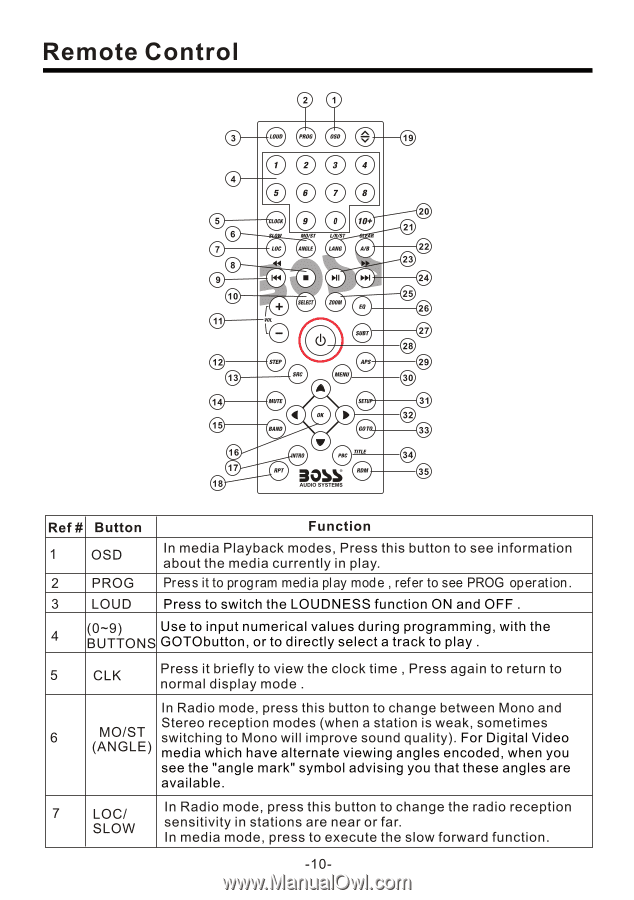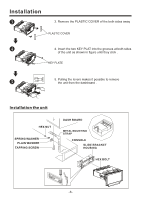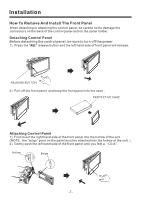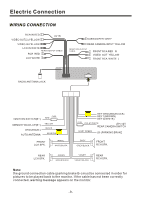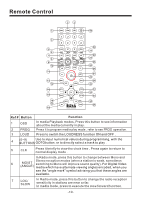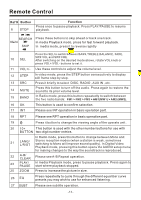Boss Audio BV8972 User Manual - Page 12
Boss Audio BV8972 Manual
 |
View all Boss Audio BV8972 manuals
Add to My Manuals
Save this manual to your list of manuals |
Page 12 highlights
Remote Control 3 4 5 6 7 8 9 10 11 12 13 14 15 16 17 18 21 19 20 21 22 23 24 25 26 27 28 29 30 31 32 33 34 35 Ref # Button Function 1 OSD In media Playback modes, Press this button to see information about the media currently in play. 2 PROG Pr es s it to pr og ram med ia pl ay mod e , ref er to see PROG op er at ion . 3 LOUD Press to switch the LOUDNESS function ON and OFF . (0~9) Use to input numerical values during programming, with the 4 BUTTONS GOTObutton, or to directly select a track to play . 5 CLK Press it briefly to view the clock time , Press again to return to normal display mode . In Radio mode, press this button to change between Mono and Stereo reception modes (when a station is weak, sometimes 6 MO/ST switching to Mono will improve sound quality). For Digital Video (ANGLE) media which have alternate viewing angles encoded, when you see the "angle mark" symbol advising you that these angles are available. 7 LOC/ In Radio mode, press this button to change the radio reception SLOW sensitivity in stations are near or far. In media mode, press to execute the slow forward function. -10-