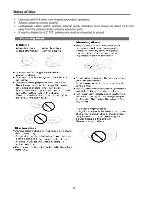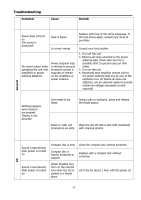Boss Audio BV9341 User Manual - Page 16
Settings Operation, Aux
 |
View all Boss Audio BV9341 manuals
Add to My Manuals
Save this manual to your list of manuals |
Page 16 highlights
Settings Operation Subwoofer Connect the subwoofer to the unit using sub output (see electrical diagram), tap menu on screen enter into main menu setting choose setting menu., choose sound and set subwoofer on to enable subwoofer. Parking When the car is stopped and the parking brake is working, the screen can display the video image, otherwise the screen can't display the video image. Back View Camera This unit is equipped with back view camera output. The camera is used to observe the situation behind the vehicle when you are backing the car. Please connect your back view camera with the back car video input. And connect the reverse wire for back a car with the rear gear light. Rear view camera picture will be enabled when you are backing the car. Aux in AUX-IN MODE To start AUX-IN Mode, tap AUX-IN icon from main menu screen. connect the external audio signal source to this unit will display "NOW PLAYING". Note: Aux-in not support video display. So, there is "NO SINGAL DETECTED" displayed if no audio signal input. Press the icon to be back to main menu. 15