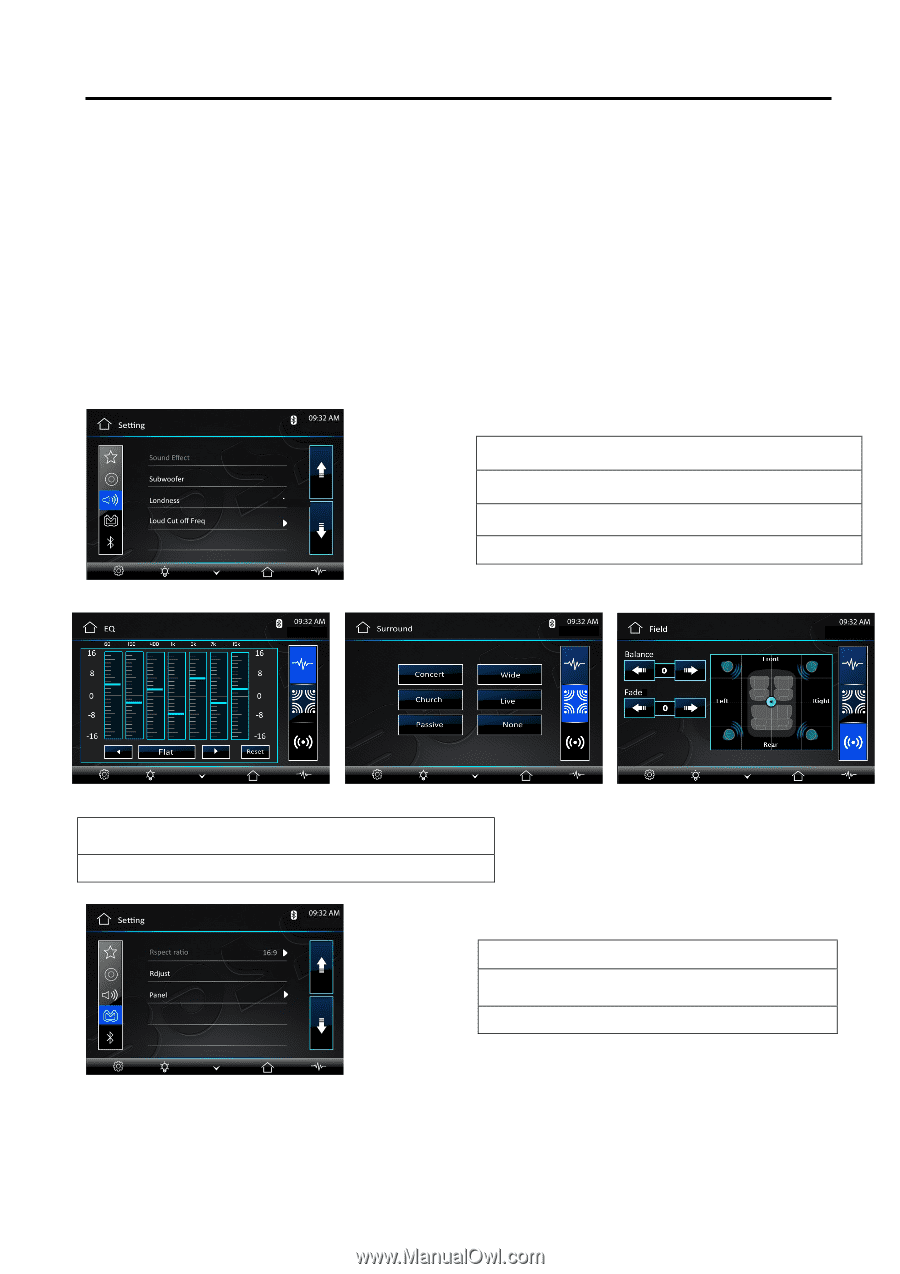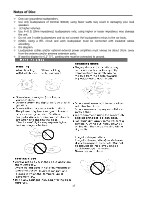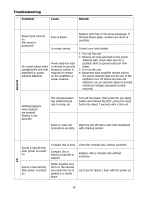Boss Audio BV9351B User Manual - Page 14
Three screen ratio modes are available, Normal/PS 4:3 Pan Scan and Normal/LB 4:3Letterbox
 |
View all Boss Audio BV9351B manuals
Add to My Manuals
Save this manual to your list of manuals |
Page 14 highlights
Settings Operation [1].Subtitle Lang setting: With this option you can select the preferred language for the subtitles. When the selected language is recorded on the disc then this language will automatically be shown. If not, the first language recorded on the disc is displayed. [2].Audio Lang setting: With this option you can select the preferred language for the audio output. When the selected language is recorded on the disc (not all discs have multiple languages recorded) then this language will automatically be played. If not, the first language recorded on the disc is played. [3]. DVD Menu Lang setting: With this option you can select the preferred language for the disc menu. When the selected language is recorded on the disc then this language will automatically be selected. If not, the first language recorded on the disc is displayed. Sound Control Sound Effect Subwoofer Loudness : select on/off Loud Cut off Freq: Tap Sound Effect button to show following interface EQ : select Electric-Flat Reset TV Type User-Classic-Rock-Pop-Jazz- Rspect ratio : select 4:3PS/4:3LB /16:9 Adjust : adjust screen brightness /contrast/Hue/Saturation/Sharpness Panel :setting backlight time Set TFT screen mode to the correct ratio: Three screen ratio modes are available, Normal/PS (4:3 Pan Scan) and Normal/LB (4:3Letterbox) Different disc formats will display different images depending this setting and the screen size used. Note: additional wide 16:9 only for DVD player. 14