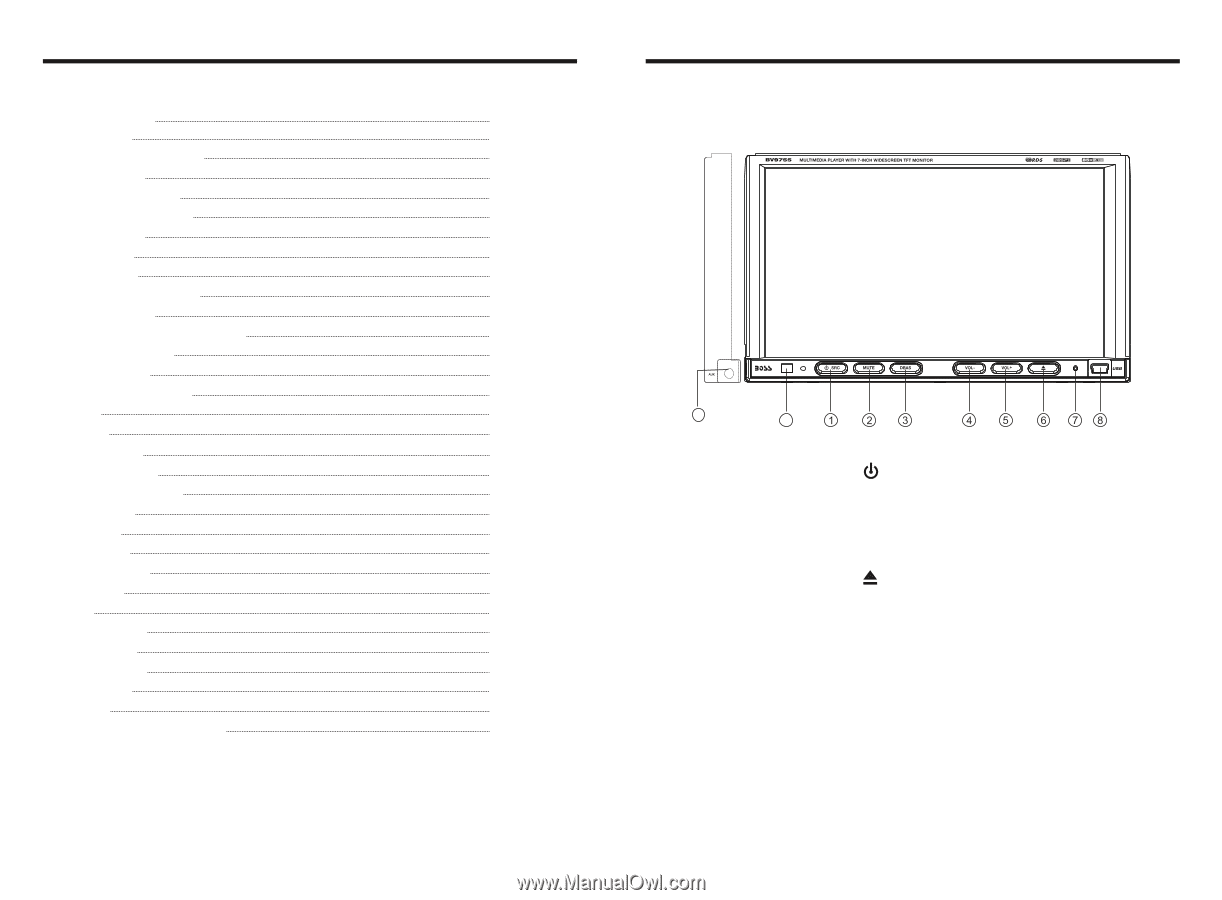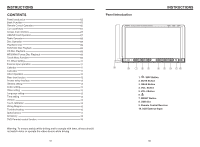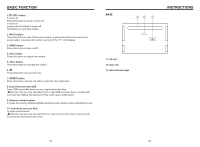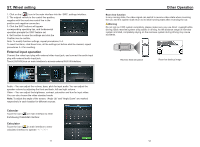Boss Audio BV9755 User Manual - Page 2
Contents, Instructions - wiring
 |
View all Boss Audio BV9755 manuals
Add to My Manuals
Save this manual to your list of manuals |
Page 2 highlights
INSTRUCTIONS CONTENTS Panel Introduction 02 Basic Function 03 Remote Control Operation 05 Turn on/off Host 07 Access main interface 07 USB/SD Card Operation 07 Radio Operation 08 Disc Operation 09 Play/Eject Disc 09 DVD/VCD Disc Playback 09 CD Disc Playback 09 MP3/WMA Format Disc Playback 09 Touch Menu Function 09 ST. Wheel setting 11 External input operation 11 Calendar 11 Calculator 11 Other Operation 12 Rear view function 12 Access setup interface 13 General setting 13 Audio setting 13 Video setting 13 Language setting 13 Time setting 13 Version 14 Touch calibration 14 Wiring Diagram 16 Trouble shooting 16 Specifications 17 Accessory 18 DVD Parental control function 18 Warning: To ensure safety while driving and to comply with laws, drivers should not watch video or operate the video device while driving. 01 Panel Introduction INSTRUCTIONS 10 9 1. / SRC Button 2. MUTE Button 3. DBAS Button 4. VOL- Button 5. VOL+ Button 6. 7. RESET Button 8. USB Slot 9. Remote Control Receiver 10. AUX External Input 02