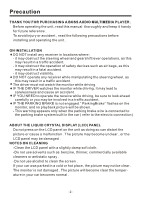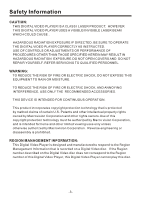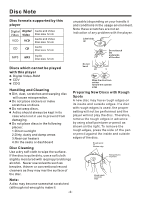Boss Audio BV9973 User Manual
Boss Audio BV9973 Manual
 |
View all Boss Audio BV9973 manuals
Add to My Manuals
Save this manual to your list of manuals |
Boss Audio BV9973 manual content summary:
- Boss Audio BV9973 | User Manual - Page 1
- Boss Audio BV9973 | User Manual - Page 2
To ensure safety while driving and to comply with laws, drivers should not watch video or operate the video device while driving. - Boss Audio BV9973 | User Manual - Page 3
Installation 5 Electric Connection 7 Remote Control 8 Basic Operation 10 Loading/Ejecting a DISC 10 Open/Close Monitor and Angle Adjustment 10 Main Menu Operation 11 Setting animation 11 Setting disc 12 Setting radio 12 Setting wallpaper 12 Version about 12 Setting time 12 Setting audio - Boss Audio BV9973 | User Manual - Page 4
engaged." ParkingBrake" flashes on the monitor, and no playback picture will be shown. - This warning appears only when the parking brake wire is connected to the parking brake system built in the car ( refer to the electric connection) ABOUT THE LIQUID CRYSTAL DISPLAY (LCD) PANEL Do not press on - Boss Audio BV9973 | User Manual - Page 5
. BE SURE TO OPERATE THE DIGITAL VIDEO PLAYER CORRECTLY AS INSTRUCTED. USE OF CONTROLS OR ADJUSTMENTS OR PERFORMANCE OF PROCEDURES OTHER HAZARDOUS RADIATION EXPOSURE.DO NOT OPEN COVERS AND DO NOT REPAIR YOURSELF. REFER SERVICING TO QUALIFIED PERSONNEL. WARNING: TO REDUCE THE RISK OF FIRE OR ELECTRIC - Boss Audio BV9973 | User Manual - Page 6
supported by this player Digital Digital Video Video VCD VCD Audio and Video Disc size 12 cm Audio and Video Disc size 12 cm unusable) depending on your handle it and conditions in the usage environment. Note these scratches are not an indication of any problem New Discs with Rough Spots A new - Boss Audio BV9973 | User Manual - Page 7
where the unit will not interfere with the normal driving function of the driver. Before finally installing the unit, connect the wiring temporarily and make sure it is all connected up properly and the unit and the system work properly. Use only the parts included with the unit to ensure proper - Boss Audio BV9973 | User Manual - Page 8
Installation Installing the unit HEX NUT SPRING WASHER PLAIN WASHER TAPPING SCREW DASH BOARD METAL MOUNTING STRAP CONSOLE SLIDE BRACKET HOUSING HEX BOLT TABS SCREWDRIVER KEY PLATE - Boss Audio BV9973 | User Manual - Page 9
Electric Connection WIRING CONNECTION RCH IN RED VIDEO OUT(2) YELLOW AUX2 AUX 2 VIDEO REAR LCH SPK. GREEN GREEN/BLACK VIOLET VIOLET/BLACK REAR RCH SPK. Note: the ground connection cable (parking brake B-) must be connected in order for pictures to be played back to the monitor. If the cable - Boss Audio BV9973 | User Manual - Page 10
Remote Control 2 1 3 19 4 36 5 6 7 8 9 10 11 12 13 14 15 16 17 18 37 20 21 22 23 24 25 26 27 28 29 30 31 32 33 34 35 18. RPT BUTTON 19. ANG BUTTON 20. 10+ BUTTON 21. LANG/L/R/ST BUTTON 22. A-B/CLEAR BUTTON 23. >II BUTTON 24. >>I BUTTON 25. ZOOM BUTTON 26. EQ BUTTON 27. SUBT BUTTON 1. OSD - Boss Audio BV9973 | User Manual - Page 11
indicated by the arrow (See 1 )And then Remove the battery holder as the direction indicated by the arrow (See 2 ). 2.Replace the battery Set a new battery property with (+)side up as illustrated (See 3 ). 3.Insert the battery holder. Push in the holder to the original position(See 4 ). Using the - Boss Audio BV9973 | User Manual - Page 12
Basic Operation POWER ON/OFF Touch the "OFF" ICON on screen to turn the unit off . Press the" " onthe front panel to turn It on, press it again to turn off . LOADING/EJECTING A DISC Loading a Disc 1. Press the POWER ( ) button on the front panel to turn the device on . 2. Insert the disc with - Boss Audio BV9973 | User Manual - Page 13
Basic Operation When the monitor turns downward to a certain angle, it will draw in . FIG.6 Setup interface 1 Main Menu Operation In many modes, touch the icon or In DVD/VCD mode , touch the range to enter the main menu, the message like following as below. 10:00 AM - Boss Audio BV9973 | User Manual - Page 14
, black bands appear at top and bottom of the screen.) Wide (For 16:9 TV) Select when a wide-screen TV set is connected. clock setup interface AUDIO SETUP Touch the audio to turn to audio quality adjustment. RATING Select to turn Parental Control on or off. The factory default password is 0000 - Boss Audio BV9973 | User Manual - Page 15
change automatically. EQ: touch to select audio mode as follow: CALIBRATION USER -> JAZZ Adjust sound balance between left and right speakers . FADE: F 0-10 to R 0-10 Adjust sound balance between the following reasons: A. Initial installation of the unit when all wiring is completed. B. All the - Boss Audio BV9973 | User Manual - Page 16
switching on the desired mode above, rotate VOL knob or press VOL+/ VOL- buttons to set it. In radio mode, press the SEL to select MANUAL/AUTO mode, in radio manual mode to scan the frequency by rotate the VOL knob, select radio auto mode to cancel the scan function. -14- - Boss Audio BV9973 | User Manual - Page 17
from the current frequency; Briefly pressing |>| button can manually search down or up for a your desired station beginning from the BUTTON In any modes, touch the "EQ" range to select one of the preset sound modes: USER/JAZZ/CLASSIC/POP/ROCK . The information will display in the monitor as - Boss Audio BV9973 | User Manual - Page 18
previous mode, press again to turn to home mode; 17. AUXILIARY INPUT JACK Insert an external device to this AUX jack in order to have audio output of the device through the unit. 18. USB PORT For information about connecting a USB device, please see USB operation. 19 (EJECT) BUTTON Insert the - Boss Audio BV9973 | User Manual - Page 19
remote control to select the MONO or STEREO mode . Start Searching For a Station Manual Search During Radio mode, briefly touch " " to increase frequency by one step spacing. 87.50 90.10 98.10 87.50 107.9 100.8 With this system, a total of 30 stations can be stored in the memory of six buttons. - Boss Audio BV9973 | User Manual - Page 20
STEREO If you are in an area where two program identifications (PI) overlap, you can select the option PI SOUND and LOCAL DX PI MUTE for playback of the sound. REGION EUROPE Alternate switching of the program RDS REGIONAL ON identification should be avoided . ADJUSTABLE ITEMS: REGION SET - Boss Audio BV9973 | User Manual - Page 21
: the sound of another station to this frequency for a short time for a short time and the message "NEW FREQUENCY " is displayed for one or two seconds. PTY FUNCTION In Radio mode ON and OFF . AF is a function that works with the help of RDS (Radio Data System) and can only be used with FM stations. - Boss Audio BV9973 | User Manual - Page 22
Touch Screen Operation Media Operation In audio play mode, the message will display as below : (When Parking Brake is applied .) 10:00 AM To skip the next track To skip the previous track Repeat Function Random Function Previous menu The icons for other - Boss Audio BV9973 | User Manual - Page 23
Touch Screen Operation BASIC OPERATION Stopping Play Touch the button on remote to stop the unit playback. press the button to start play. Note: when the JPEG disc playback, in normal mode, you can use the cursor buttons to rotate the picture . Press UP to invert an image . Press DOWN to mirror an - Boss Audio BV9973 | User Manual - Page 24
Touch Screen Operation FOR VCD : T 00 1/004 C 001 /00 1 Press the INT button on the remote control. It display will following menu as below : SEQ PLAY INTR O 1 2. Example for VCD/SVCD, when it is on, it will display the information such as: Note: when select the INTRO Mode, this player to - Boss Audio BV9973 | User Manual - Page 25
Touch Screen Operation FOR VCD (With PBC OFF) : Touch the screen as show or press the GOTO button on remote control; the screen will display the following message : Touch the to select the your adjustment item, then select the item your favour by touching the numberic buttons , then touch the - Boss Audio BV9973 | User Manual - Page 26
angle number is different according to the disc. - The function only work for disc having scenes recorded at different angles. - When no different touch the AUDIO section of the touch screen or Press AUDIO on the remote . It is possible to switch the sound between monaural and stereo sound. MONO - Boss Audio BV9973 | User Manual - Page 27
Touch Screen Operation 5. A-B Repeat (for Digital Video and VCD) Press the A-B button if you want to repeat a specific segment on a disc that you define: 1. Press the A-B button at a point (A) where you want it to be the start point of the repeat segment. Press the A-B button again at a point (B) - Boss Audio BV9973 | User Manual - Page 28
there is an AUX IN jack, follow the diagram below to connect analogue replay devices(only for the Audio connect, if you want to connect the IN AUX IN Ground Right Left AUX INTERFACE 2 3). You now hear the sound from the external device played back through the loudspeakers . The function of the - Boss Audio BV9973 | User Manual - Page 29
the icons as follow: 10:00AM AV INTERFACE 1 10:00AM Tap to mute the sound. Tap to select EQ as the same on the remote control. Tap to turn LOUD on or off. Tap to select subwoofer frequency. Tap to adjust audio volume. Turning pre-switching for traffic announcements on and off Switching on and - Boss Audio BV9973 | User Manual - Page 30
, the device will be mounted and start playing automatically. Card OPERATION The unit can support playback MP3/WMA/ JPEG/MP4 and Divx format which are stored on SD memory cards . Please read the following instructions before you start using a memory card . Inserting the card as follow: 10:00 AM - Boss Audio BV9973 | User Manual - Page 31
Touch Screen Operation STEERING WHEEL CONTROL Touch the SWC icon as follow to turn to steering wheel control . 10:00 AM When electric resistance is too low, touch this icon to increase. When electric resistance is too high, touch this icon to reduce. During setting, touch the turn to home menu. - Boss Audio BV9973 | User Manual - Page 32
Parental Control * Parental Control Q: After inserting a Digital Video disc into the disc slot, if a dialogue box pops up and asks you to input a password, what should you do ? A: The playing disc is locked by a rating level of parental control. If the current rating level of parental control of the - Boss Audio BV9973 | User Manual - Page 33
system can not play the disc. The reason is that the region codes of the car multi-media system and Region Code or Full Region Code. The problems caused by area code inconsistency has motivated the Thailand, indonesia, etc.; Region 4: Australia, New Zealand, Central South America, South Pacific - Boss Audio BV9973 | User Manual - Page 34
General : Supply Voltage: Current Consumption: Signal System: Discs Played: Audio Signal Output: Characteristics: 12V DC (11V-15V to1710 KHz 450 KHz 40 dBu TFT Monitor: Monitor Screen Size: Color System: 7 Inch Wide NTSC/PAL NOTE: Specifications and design are subject to modification, without notice - Boss Audio BV9973 | User Manual - Page 35
is set incorrectly Please switch to correct color system from menu No video/image appears The unit is not connected to the parking brake detection switch The parking brake is not engaged Make proper connection according to"wire connection" For safety reasons no video/ images are displayed while