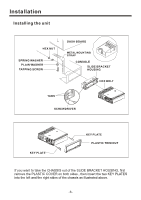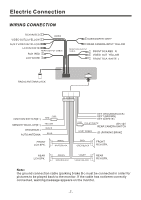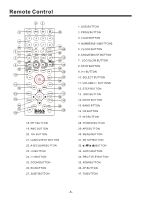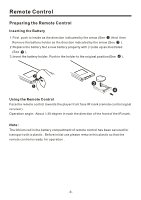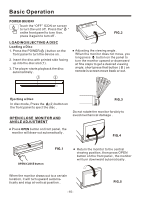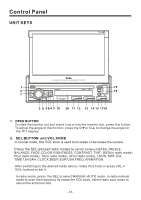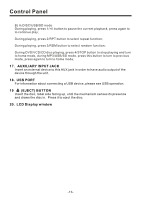Boss Audio BV9973 User Manual - Page 13
Boss Audio BV9973 Manual
 |
View all Boss Audio BV9973 manuals
Add to My Manuals
Save this manual to your list of manuals |
Page 13 highlights
Basic Operation When the monitor turns downward to a certain angle, it will draw in . FIG.6 Setup interface 1 Main Menu Operation In many modes, touch the icon or In DVD/VCD mode , touch the range to enter the main menu, the message like following as below. 10:00 AM IILLLLUUMMIINNAATTIIOONNCCOOLLOORR Setup interface 2 Touch the " " section on the setting menu, touch the " / " ranges to select the adjustment item, Touch the " " icon to return to the previous playback . (1) (3) (2) (4) (5) (6) ANIMATION KEY BEEP DISC RADIO GENERAL 2 MINUTE ON ... ... 1. POWER icon In any modes, touch the POWER icon to switch the unit off . The monitor will draw in automatically . 2. UP icon Touch this icon to adjust the angle of the monitor upward until your desired angle . 3. CLOSE icon Touch this icon to Close the monitor . 4. DOWN icon Touch this icon to adjust the angle of monitor downward until your desired angle . 5. EJECT icon Touch to allow for inserting or ejecting disc. 6. SETUP icon Touch to enter the SETTING mode, the message will display as follow : General setup interface1 GENERAL WALLPAPER ... ABOUT ... General setup interface2 ADJUSTABLE ITEMS: ANIMATION In RADIO mode, you can change the playing time of animation among of "OFF, 10S, 30S, 1M,90S, 2M, 3M and 4M ". Note: Please set the playing time of the animation to " 10S " for the first, when you turn the unit on . KEY BEEP : ON or OFF. -11-