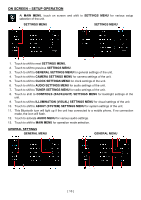Boss Audio BVB9695RC User Manual - Page 16
Audio Settings Menu, General Settings Menu, Camera Settings Menu, Clock Settings Menu, Tuner
 |
View all Boss Audio BVB9695RC manuals
Add to My Manuals
Save this manual to your list of manuals |
Page 16 highlights
4. Touch repeatedly to increase or lower the volume level against the current output level under phone (Bluetooth) mode, USB input mode, SD input mode, auxiliary input model and AV input modes. 5. Touch to shift to next AUDIO SETTINGS MENU. 6. Touch to shift to previous AUDIO SETTINGS MENU. 7. Touch to shift to GENERAL SETTINGS MENU for general settings of the unit. 8. Touch to shift to CAMERA SETTINGS MENU for camera settings of the unit. 9. Touch to shift to CLOCK SETTINGS MENU for clock settings of the unit. 10. Touch to shift to TUNER SETTINGS MENU for radio settings of the unit. 11. Touch to show other settings modes of the unit. 12. This Bluetooth icon will light up if the unit has connected to a mobile phone. If no connection made, the icon will flash. 13. Touch to activate AUDIO MENU for various audio settings. 14. Touch to shift to MAIN MENU. TUNER SETTINGS TUNER SETTINGS MENU 1. Touch to select the radio frequency that suits the area located. 2. Touch to shift to TUNER MENU and start searching the radio frequency & storing the strongest signal stations into memory. After one cycle searched, the unit starts intro broadcasting of the preset memory stations for a few seconds. 3. Touch to select local (Local) setting for reception of strong signal stations or distance (DX) setting for reception of weak stations at FM radio band. 4. Touch to select Stereo or Mono mode at FM radio band. 5. Touch to shift to GENERAL SETTINGS MENU for general settings of the unit. 6. Touch to shift to CAMERA SETTINGS MENU for camera settings of the unit. 7. Touch to shift to CLOCK SETTINGS MENU for clock settings of the unit. 8. Touch to shift to AUDIO SETTINGS MENU for audio settings of the unit. 9. Touch to show other settings modes of the unit. 10. This Bluetooth icon will light up if the unit has connected to a mobile phone. If no connection made, the icon will flash. 11. Touch to activate AUDIO MENU for various audio settings. 12. Touch to shift to MAIN MENU. [ 14 ]