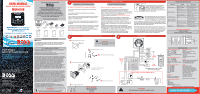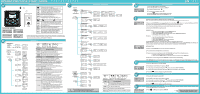Boss Audio MGR450B User Manual V2 - Page 2
Source Modes - manual
 |
View all Boss Audio MGR450B manuals
Add to My Manuals
Save this manual to your list of manuals |
Page 2 highlights
OPERATION QUICK START GUIDE A GETTING STARTED 5V 1A USB CHARGE C AUDIO AAUUDDIIOO EQ Short Press AUDIO and SYSTEM SETUP VOL VOL 5V 1A USB CHARGE RADIO LOCAL SUBW P6 10350 Tips: EN SOURCE MODES BLWOCAL UBW ON BTFFUUNNCC SUBW SSUUBBWW SUBW SUBW MLYLOOCSCAOALNLGS RRAADDIIOO SUBW SUBW LOCAL LOCAL PP66 1100335500 BLWOCAL UBW FF SULBOWCALLOCAL R UA SLLD BOOICCOAALLSSUUBBWWSSSUUUBBBWWW LOCAL PTL 6ILOTOC 1LC0E35O 0ONN LOCAL BLOWCAL UBW SUBW SUBW BTLOCALSUBWSSUUBBWW AULXO-CIANLSUBW SUBW LOCAL LOCAL 0OO0NONNMLYLOOCSCONOGOFSFFF BBTT MMYY SUBW SUBW SSOONNGGSS UUSSBB SUBW SUBW TTIITTLLEE BLWOCALLOCAL USSB UBBWW LOCSAULBW SYYSSTTEEMM UBW SUBW SUBW SUBWSSUUBBWW SUBW LOCAL LOCSAULBW SUBW B 00 F00 F00TBIBTT0L00E000000000 LOCAL SUBW AUX-IN SUBW AAUUXX--IINNSSUUBBWW 00 Nyne Cruiser All rights reserved. No part of this publication may be reproduced, distributed, or transmitted in any form or by any means, including photocopying, recording, or other electronic or mechanical methods, without the prior written permission of BOSS AUDIO SYSTEMS Inc. TUNER SETUP xBass On/Off VOL VOL BASS Level VOL VOL MID Level VOL VOL Treble Level VOL VOL Balance Level VOL VOL Fader Level VOL VOL Subwoofer Settings SYSTEM AUDIO Long Press VOL VOL VOL VOL VOL VOL Tips: ETNovaevhoiicdlebsaettnegryineexwhahuilsetiuosninbgetshuisreptroodruunctt.he Using this product without running the engine can drain the battery. EN \ \ \ \ SYSTEM SUBW BT FUNC SUBW SUBW LOCAL D RADIO LOCAL SUBW P6 10350 RADIO OPERATION 1) Press the SRC button to select RADIO 2) Press to MUTE, press again to UNMUTE 3) To advance stations press 4) To skip previous stations preVOsL s SYSTEM SUBW BEEP LOCAL LOC SUBW LOCAL SUBW BT ON MY SUBW SONGS 5) Press the button to display RADIO information 6) Press the PRESET button to rVOeLcaVOllL PRESETS 1 ~ 6 BEEP BEEP SUBW ON LOCAL LOC SUBW LOCAL SUBW OFF EUSB SUBW TITLE SUBW LOCAL SYSTEM SUBW SUBW BT000000 SUBW LOCAL SYSTEM SUBW SUBW BT000000 AUX-IN SUBW SYSTEM SUBW BT SYSTEM SUBW BEEP BEEP SUBW BEEP ON SUBW LOCAL SYSTEM SUBW SUBW BT000000 SYSTEM SUBW BT FUNC SUBW SUBW LOCAL RADIO LOCAL SUBW P6 10350 BLUETVOOL OTH OPERATION PAIRING & DISCOVERING A NEW BLUETOOTH CONNECTION Note: The mobile device must be within 33ft (10m) of the MGR450B for Bluetooth to function properly. FU1)NPCower SUBW on SUBW the MGRR4A50DBIbOy preSUBsWsiLOnCAgL and holding down the Power button for 1 second, the Bluetooth ICON LOwilCl sAtarLt to flash sigPna6lling1tha0t t3he5M0GR450B is now ready for Bluetooth pairing. NOTE: You have 2 minutes before you must restart this procedure over again. SUBW LOCAL LOCAL SUBW BT SUBW 2) Now that the MGR450B is in pairing mode: LOC ON MY SONGS ANDROIDSUuBWseLOrCsAL: LOCAL SUBW a. Go inUtoSthBe SettinSgUBWs Menu of your ANDROID device LOC OFbc.. "EFBnotesT rstAhIeudTBilouLeMtEGooRt4h5M0Ben"uwailnl dnopwrebses SCAN display under AVAILABLE DEVICES SUBW SYiOSSTuE seMrsS:UBW dLO.CSAIULfBWproAmUptXed-, I enNteSrUBpW asscode: "0000" BT00000a. G0o into the Settings Menu of your iOS device b. Enter the Bluetooth Menu c. "Boss Audio MGR450B" will now be displayed d. If prompted, enter passcode: "0000" 3) If the MGR450B is not seen, repeat the above steps to refresh the "Device List" 4) When the BT connection is successful you will see BT CONNECTED message on the MGR450B LCD display, you are now ready to stream music from your devices favorite media player to the MGR450B SYSTEM SUBW BEEP LOCAL LOC SUBW LOCAL SUBW ON BT MY SUBW SONGS RECONNECTION 1) Power on the MGR450B and your last paired device Bluetooth BEEP BEEP SUBW ON LOCAL LOC SUBW LOCAL SUBW OFF USB SUBW TITLE SUBW LOCAL SYSTEM SUBW SUBW BT000000 SUBW LOCAL SYSTEM SUBW SUBW BT000000 AUX-IN SUBW 2) The unit will now automatically be reconnected 3) If your device was previously paired with the MGR450B, but it wasn't the last paired device: a. Ensure no other devices are currently paired b. Press and hold MENU button to manually connect / reconnect to the MGR450B 4) If the device is out of range from the MGR450B, it will disconnect automatically: SYSTEM SUBW BT FUNC SUBW SUBW LOCAL FRADIO LOCAL SUBW P6 10350 SYSTEM SUBW LOCAL SUBW LOCAL SUBW BT SUBW BEEP LOC ON MY SONGS BSEYESPTEMSSUUBBWW LFOUCNACL SUBW SSUUBBWW SUBW LOCAL URSABDIO SUBW SUBW LOCAL BBETEP ON SYSTEMSSUUBBWW LOCAL SYSTEM SUBW SUBW LLOOCCALOFF SUBW LOCAL LOCAL SSUUBBWW LOCAL SYSTEM SUBW SUBW TPI6TL1E0350 GABUTX-IN SUBW SUBW BBTE0E0P0000 SYSTEM SUBW BBETEP SUBW BEEP ON SYSTEM SUBW SUBW LOCAL SBYESETEPM SUBW SUBW BT000000 BLTO0C000SUBW0O0N FUNC SUBW SUBW LOCAL LLOOCCAL ALSUBW MY SONGS RADIO LOCAL SUBW UPS6B 10SU3BW 50 LOC OFF TITLE LOCAL SUBW LOCAL SUBW BT SUBW SUBW LOCAL SLYOSCTEM SUBW ON SUBW AMUYX-ISNOSUN BW GS BT000000 BEEP BEEP SUBW ON LOCAL LOC SUBW LOCAL SUBW OFF HUSB SUBW TITLE SUBW LOCAL SYSTEM SUBW SUBW BT000000 SUBW LOCAL SYSTEM SUBW SUBW BT000000 AUX-IN SUBW 5)The MGR450B will reconnect to the device once in range, a confirmation message will be displayed on the LCD BLUETOOTH STREAMING MUSIC 1) Press the SRC button to select BT AUDIO 2) Press to start PLAY, press again to PAUSE 3) To skip songs or advance tracks press , press and hold to FAST FORWARD 4) To select the previous track press the buVtOtLon , press and hold to FAST REWIND 5) Press the button to display song ID3 information VOL VOL USB OPERATION 1) Press the SRC button to select USB VOL 2) Press to start PLAY, press again to PAUSE 3) To skip songs or advance tracks press , press and hold to FAST FORWARD 4) To select the previous track press , pVOrLess and hold to FAST REWIND 5) Press the button to display song ID3 information VOL VOL AUX-INPUT 1) Press the SRC button to select AUX IN VOL 2) Press to MUTE, press again to UNMUTE Tips: EEdnNesvuirceetsomadasjutesrt the level of your volume to 75%