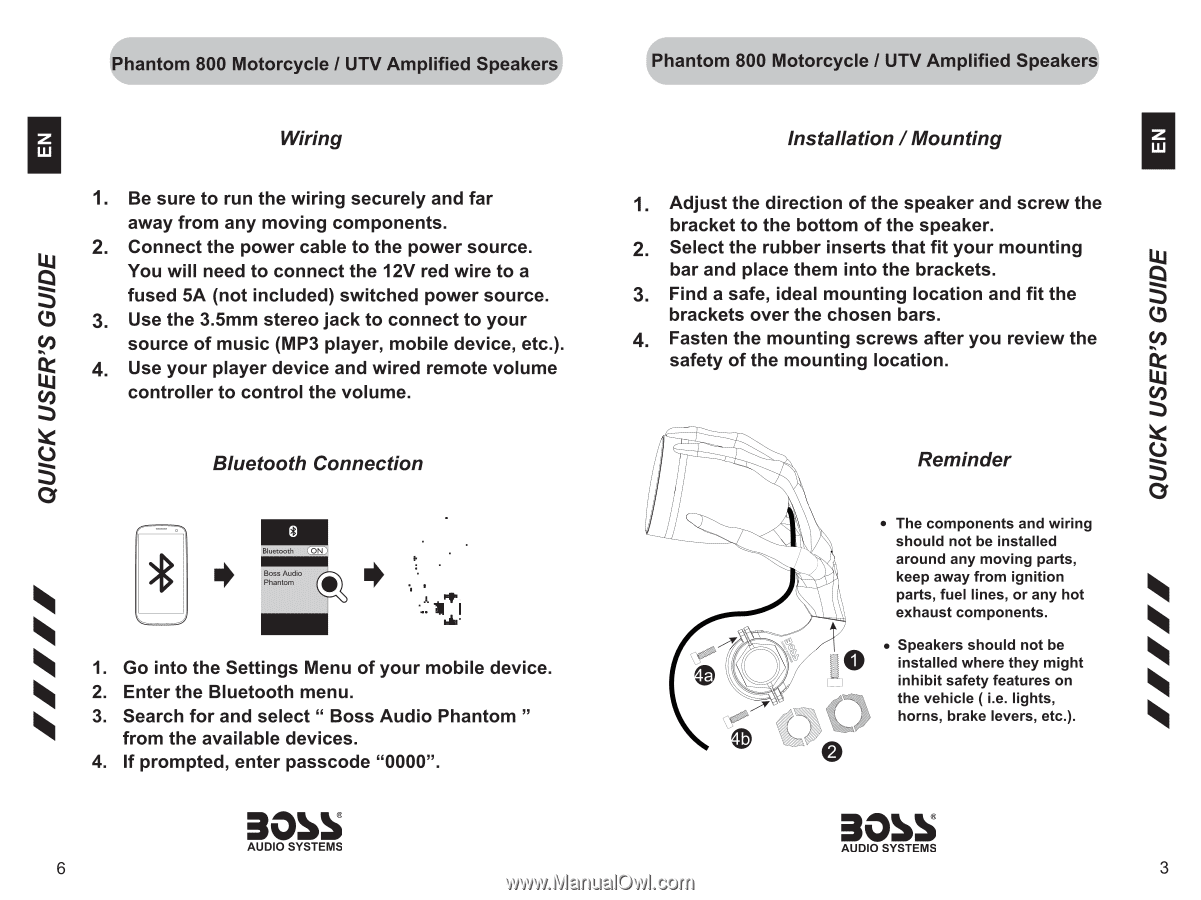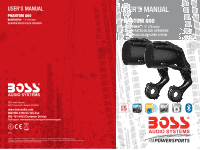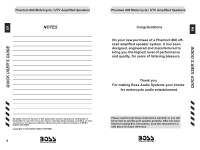Boss Audio PHANTOM800 User Manual - Page 4
Connection
 |
View all Boss Audio PHANTOM800 manuals
Add to My Manuals
Save this manual to your list of manuals |
Page 4 highlights
QUICK USER'S GUIDE QUICK USER'S GUIDE Phantom 800 Motorcycle / UP/ Amplified Speakers Wiring 1. Be sure to run the wiring securely and far away from any moving components. 2. Connect the power cable to the power source. You will need to connect the 12V red wire to a fused 5A (not included) switched power source. 3. Use the 3.5mm stereo jack to connect to your source of music (MP3 player, mobile device, etc.). 4. Use your player device and wired remote volume controller to control the volume. Bluetooth Connection 0 • Blostooth (ON) Boss Audio Phantom 1. Go into the Settings Menu of your mobile device. 2. Enter the Bluetooth menu. 3. Search for and select " Boss Audio Phantom " from the available devices. 4. If prompted, enter passcode "0000". 30SS AUDIO SYSTEMS 6 Phantom 800 Motorcycle / UTV Amplified Speakers Installation / Mounting 1. Adjust the direction of the speaker and screw the bracket to the bottom of the speaker. 2. Select the rubber inserts that fit your mounting bar and place them into the brackets. 3. Find a safe, ideal mounting location and fit the brackets over the chosen bars. 4. Fasten the mounting screws after you review the safety of the mounting location. Reminder • The components and wiring should not be installed around any moving parts, keep away from ignition parts, fuel lines, or any hot exhaust components. O • Speakers should not be installed where they might inhibit safety features on ye) the vehicle ( i.e. lights, horns, brake levers, etc.). 0 BONN AUDIO SYSTEMS 3