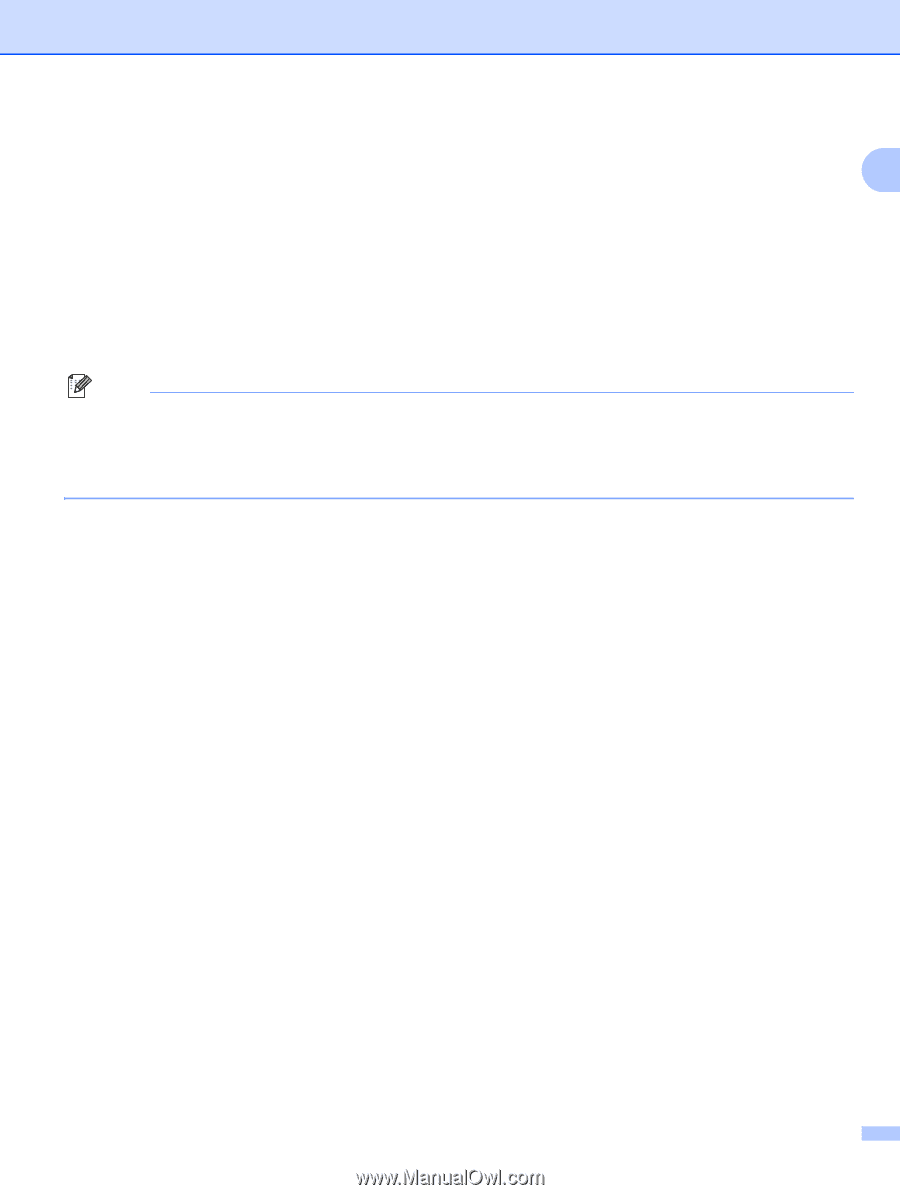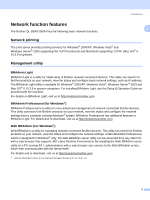Brother International ™ QL-1060N Network Users Manual - English - Page 11
Telnet, Web server HTTP
 |
View all Brother International ™ QL-1060N manuals
Add to My Manuals
Save this manual to your list of manuals |
Page 11 highlights
Introduction Telnet The Brother print server supports Telnet server for command line configuration. 1 1 SNMP 1 The Simple Network Management Protocol (SNMP) is used to manage network devices including computers, printers and terminals in a TCP/IP network. Web server (HTTP) 1 The Brother print server is equipped with a web server that allows you to monitor its status or change some of its configuration settings. Note We recommend Microsoft Internet Explorer 6.0® (or higher), Firefox® 2.0 (or higher) for Windows®, and Safari™ 1.2 (or higher) for Macintosh®. Make sure that JavaScript and Cookies are always enabled in whichever browser you use. We recommend you upgrade to Safari™ 1.2 or higher to enable JavaScript. If a different web browser is used, make sure it is compatible with HTTP 1.0 and HTTP 1.1. 6