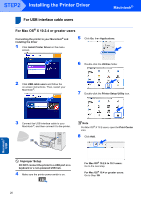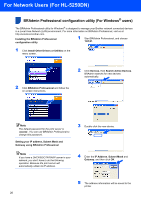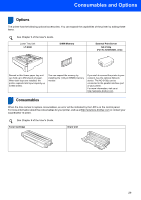Brother International 5250DN Quick Setup Guide - English - Page 26
Macintosh, Network - hl user guide
 |
UPC - 012502614449
View all Brother International 5250DN manuals
Add to My Manuals
Save this manual to your list of manuals |
Page 26 highlights
STEP2 Installing the Printer Driver Macintosh® 10 Make the following selection. 13 Click Printer Setup Utility, then Quit Printer Setup Utility. 11 Choose Brother HL-5250DN series, and then click Add. Go to Step 13. The setup is now complete. 12 Choose Brother HL-5250DN series, and then click Add. Macintosh® Network Note If there is more than one of the same model printer (HL-5250DN) connected on your network, the Ethernet address (MAC address) will be displayed after the model name. Network User's Guide Chapter 6 . 24

Installing the Printer Driver
24
STEP2
Macintosh
®
Network
Macintosh
®
10
Make the following selection.
11
Choose Brother HL-5250DN series, and then
click
Add
. Go to Step
13
.
12
Choose
Brother HL-5250DN series
, and then
click
Add
.
Note
If there is more than one of the same model printer
(HL-5250DN) connected on your network, the
Ethernet address (MAC address) will be displayed
after the model name.
Network User's Guide Chapter 6 .
13
Click
Printer Setup Utility
, then
Quit Printer Setup Utility
.
The setup is now complete.