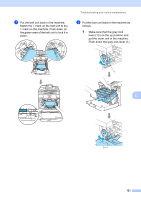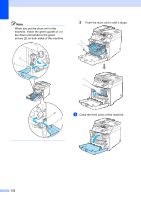Brother International 9040CN Users Manual - English - Page 129
Replacing the waste toner box, Change waste toner soon message, Waste Toner Box Full message - waste toner reset
 |
UPC - 012502618317
View all Brother International 9040CN manuals
Add to My Manuals
Save this manual to your list of manuals |
Page 129 highlights
2 Push the drum unit in until it stops. h Close the front cover of the machine. Troubleshooting and routine maintenance j Press Menu, 5, 5. The LCD shows the part name of the counter that needs to be reset. Machine Info. 5.Reset Menu k Press a or b to choose Belt Unit. Press OK. l Press 1 to reset the belt unit counter. m Press Stop/Exit. Replacing the waste toner box C Order Number: WT-100CL Change waste toner soon message C After you have printed approximately 20,000 images at 5% coverage for CMYK each, you must change the waste toner box. The actual number of printed pages will vary depending C on the print jobs and paper you use. Waste Toner Soon Waste Toner Box Full message C When the waste toner box is full, the following message appears on the LCD and the machine will stop printing. When you see this message, you must replace the toner box: Waste Toner Full When you replace the belt unit with a new one, you need to reset the belt unit counter by completing the following steps: i Turn on the machine's power switch. 117