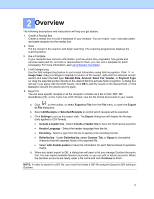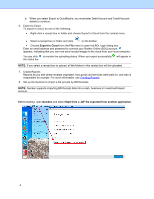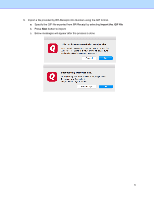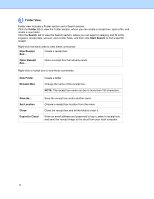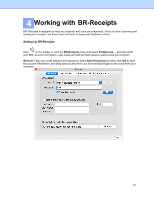Brother International ADS-2200 BR-Receipts Users Guide Macintosh - Page 12
Folder View, Folder, Search, Start Search, New Receipt, New Folder, Rename Box, Set Location, Close
 |
View all Brother International ADS-2200 manuals
Add to My Manuals
Save this manual to your list of manuals |
Page 12 highlights
Folder View Folder view includes a Folder section and a Search section. Click the Folder tab to view the Folder section, where you can create a receipt box, open a file, and create a new folder. Click the Search tab to view the Search section, where you can select a category and fill in the keyword, receipt date, amount, and vendor fields, and then click Start Search to find a specific receipt. Right-click the blank area to view these commands: New Receipt Box... Create a receipt box. Open Receipt Box... Open a receipt box that already exists. Right-click a receipt box to view these commands: New Folder Rename Box Create a folder. Change the name of the receipt box. NOTE: The receipt box name can be no more than 150 characters. Save As... Set Location Close Export to Cloud Save the receipt box under another name. Choose a receipt box location from the menu. Close the receipt box and all the folders under it. Enter an email address and password to log in, select a receipt box, and send the receipt image to the cloud from your local computer. 8