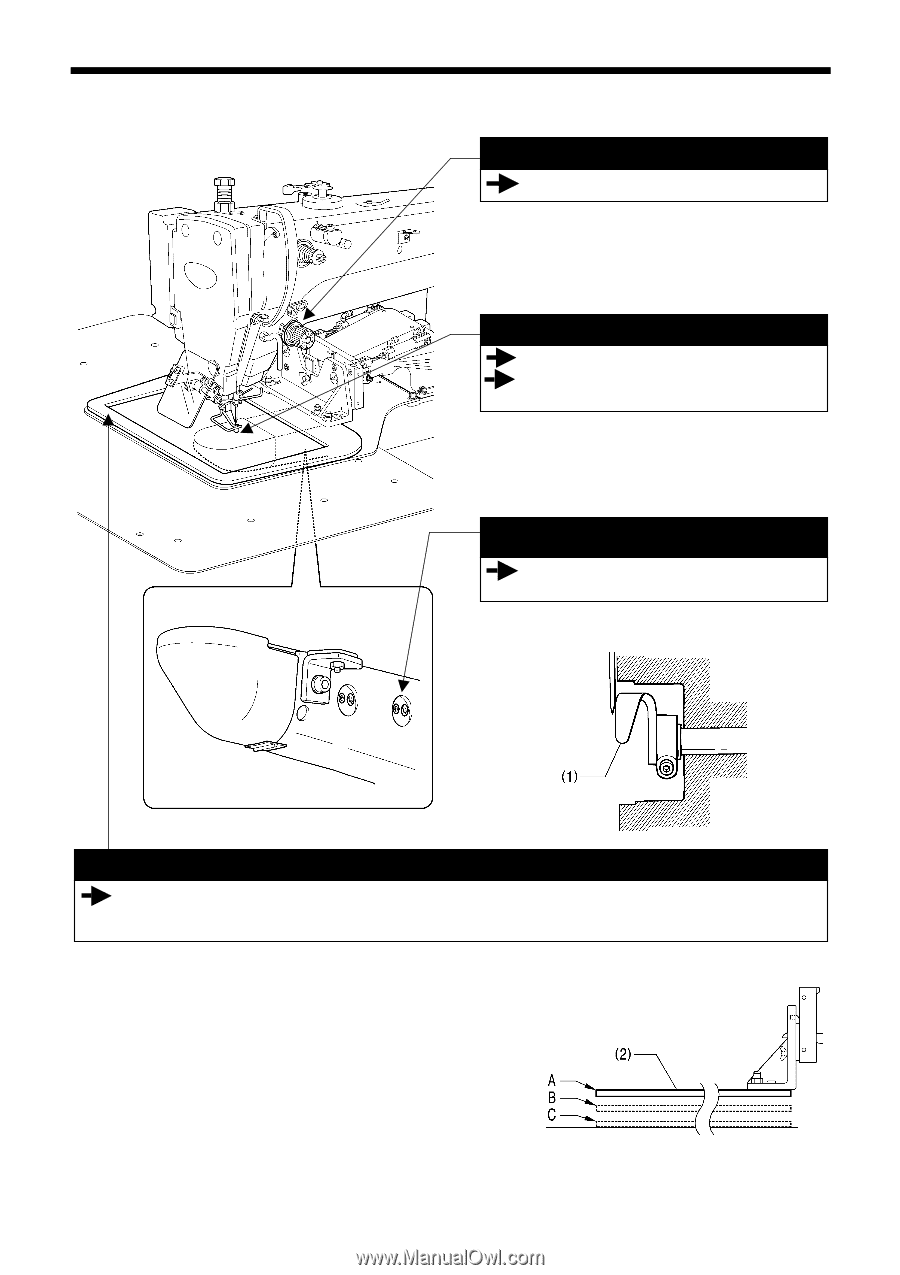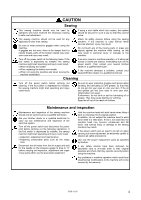Brother International BAS-342G Basic Instruction Manual - English - Page 10
Useful Functions For Optimum Sewing
 |
View all Brother International BAS-342G manuals
Add to My Manuals
Save this manual to your list of manuals |
Page 10 highlights
2. USEFUL FUNCTIONS FOR OPTIMUM SEWING 2. USEFUL FUNCTIONS FOR OPTIMUM SEWING Easy threading in threading mode Page 21 When using threading mode for threading, the tension discs will open so that the thread can be threaded more easily. Furthermore, threading mode is safe because the sewing machine will not start even when the foot switch is depressed. Presser foot height can be set easily using the panel l Page 31 INSTRUCTION MANUAL CD 7-7. Using user programs The height of the presser foot can be set simply by entering a numeric value at the panel, without the need for tools. Furthermore, you can use user programs to set the presser foot height to the desired height separately for each sewing program. Adjusting the driver needle guard is simple and within close reach. INSTRUCTION MANUAL CD 11-5. Adjusting the driver needle guard The driver needle guard (1) can be adjusted easily and within close reach without tilting back the machine head. Two types of work clamp dropping operation INSTRUCTION MANUAL CD 5-8. Setting 2-step operation for the work clamp 7-2. Setting memory switches 7-3. List of memory switch settings You can select one of two different types of dropping operation for the work clamp (2) by changing memory switch settings. When the work clamp switch is depressed, the work clamp (2) drops in one movement from its highest position A to its lowest position C. 1. When the work clamp switch is depressed to the 1st step, the work clamp (2) drops from its highest position A to the intermediate position B. 2. When the work clamp switch is then depressed to the 2nd step, the work clamp (2) drops to its lowest position C. 2 BAS-342G 4056M 2555Q 4057M