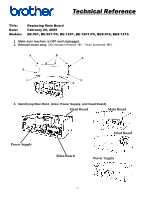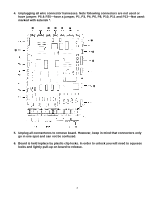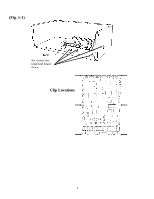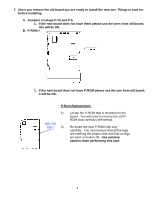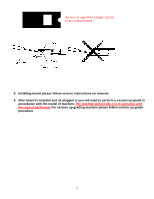Brother International BES-1216 Main Board Replacement - English - Page 4
A. Jumpers on plugs P-25 and P-5.
 |
View all Brother International BES-1216 manuals
Add to My Manuals
Save this manual to your list of manuals |
Page 4 highlights
7. Once you remove the old board you are ready to install the new one. Things to look for before installing. A. Jumpers on plugs P-25 and P-5. 1. If the new board does not have them please use the ones from old board; this will be OK. B. P-ROM = 1. If the new board does not have P-ROM please use the one from old board; it will be OK. P-Rom Replacement: 1) BES 960 MT-C 2) Locate the P-ROM that is mounted on the board. You will need to remove the old PROM chip carefully (see below). Re-insert the new P-ROM chip very carefully. You must ensure that all the legs are entering the proper hole and that no legs are bent or broken off. Use extreme caution when performing this task. 4
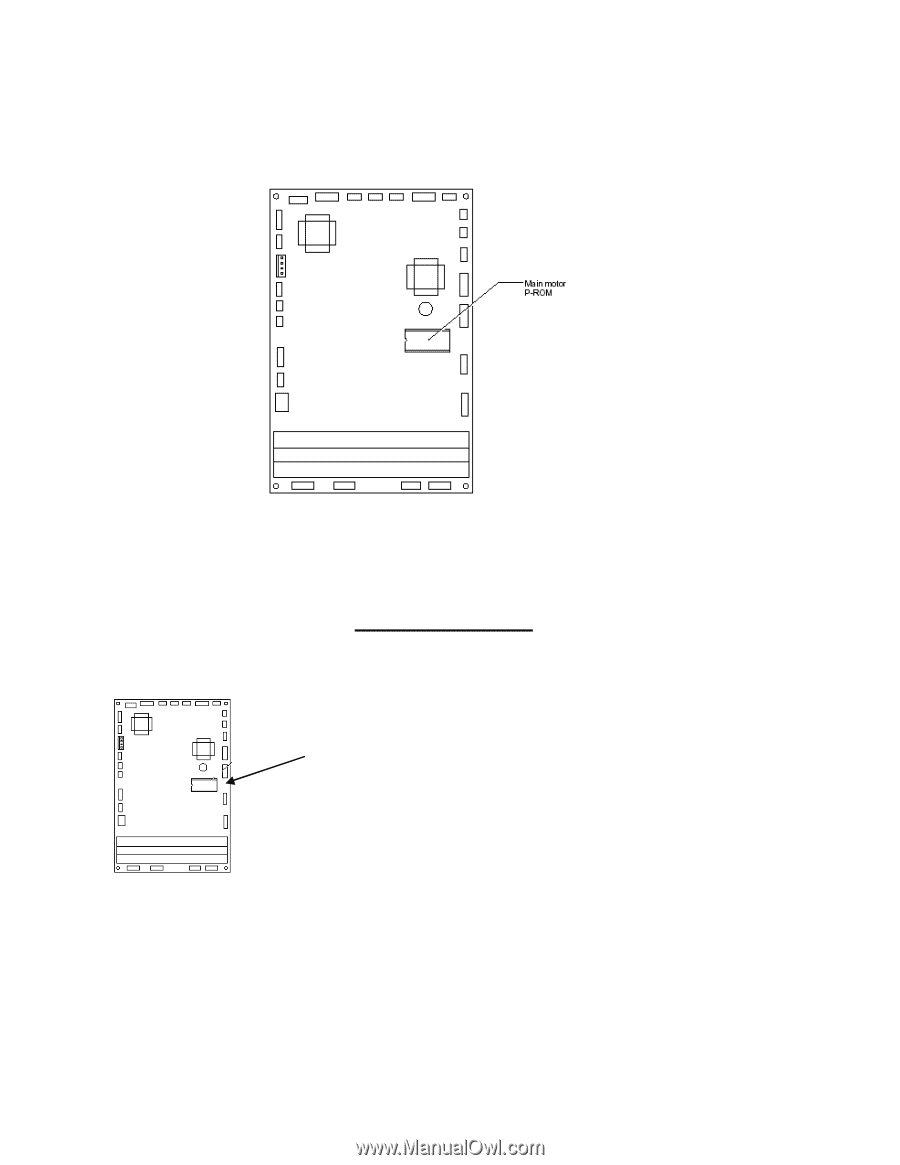
4
P-Rom Replacement:
1)
Locate the P-ROM that is mounted on the
board.
You will need to remove the old P-
ROM chip carefully
(see below
).
2)
Re-insert the new P-ROM chip very
carefully.
You must ensure that all the legs
are entering the proper hole and that no legs
are bent or broken off.
Use extreme
caution when performing this task.
7. Once you remove the old board you are ready to install the new one. Things to look for
before installing.
A. Jumpers on plugs P-25 and P-5.
1. If the new board does not have them please use the ones from old board;
this will be OK.
B. P-ROM =
1. If the new board does not have P-ROM please use the one from old board;
it will be OK.
BES 960
MT-C