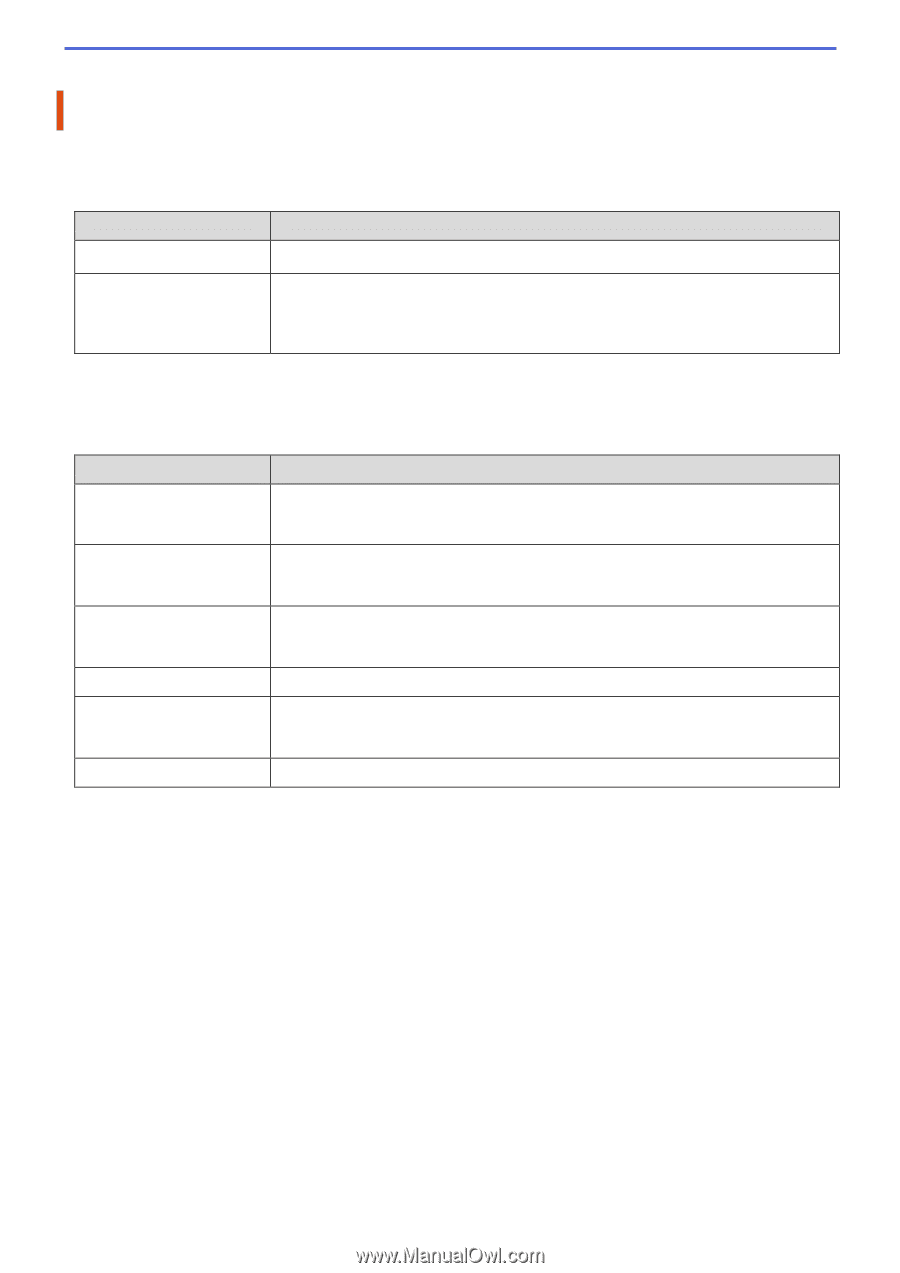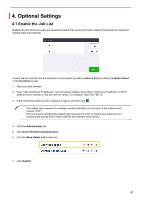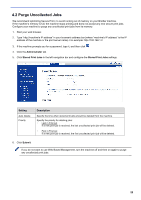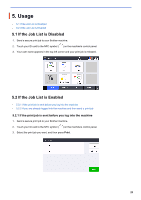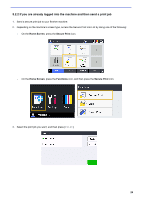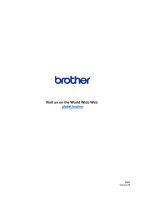Brother International DCP-L5500DN Secure Print Users Guide - Page 29
Troubleshooting, 6.1 General, 2 Active Directory
 |
View all Brother International DCP-L5500DN manuals
Add to My Manuals
Save this manual to your list of manuals |
Page 29 highlights
6. Troubleshooting 6.1 General Error No Data Stored Out of Memory Solution No jobs are stored in the machine's memory. Send a print job to the machine. Clear the error by pressing [X], and then turn the machine off and on again. Secure Print+ uses between 20% and 30% of the Brother machine's memory. If the number or size of unreleased documents exceeds the machine's memory, the machine stops printing and does not accept any new jobs. 6.2 Active Directory Error LDAP error Solution ・ Make sure the domain controller is configured correctly and connected to the network. ・ Make sure the machine is connected to the network. Server time out ・ Domain controller does not exist. ・ Domain controller did not connect to network. ・ Make sure the machine is connected to the network. Authentication error ・ Make sure the service account's username and password are correct. ・ Make sure the "Attribute of Card ID" in the LDAP settings is correct. ・ Make sure the machine's date and time are set correctly. Wrong date and time Make sure the machine's date and time are set correctly. Internal error ・ Make sure the machine is connected to the network. ・ Make sure all settings are configured correctly. ・ Restart the machine. Server busy The server is busy. Try again later. 26