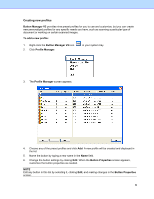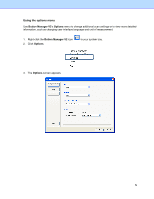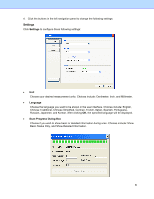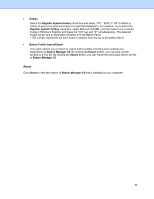Brother International DS-920DW Button Manager Users Guide - Page 35
Using the options menu, Button Manager V2, Options
 |
View all Brother International DS-920DW manuals
Add to My Manuals
Save this manual to your list of manuals |
Page 35 highlights
Using the options menu Use Button Manager V2's Options menu to change additional scan settings or to view more detailed information, such as changing user interface language and unit of measurement. 1. Right-click the Button Manager V2 icon 2. Click Options. in your system tray. 3. The Options screen appears. 32

32
Using the options menu
Use
Button Manager V2
’s
Options
menu to change additional scan settings or to view more detailed
information, such as changing user interface language and unit of measurement.
1. Right-click the
Button Manager V2
icon
in your system tray.
2. Click
Options
.
3. The
Options
screen appears.