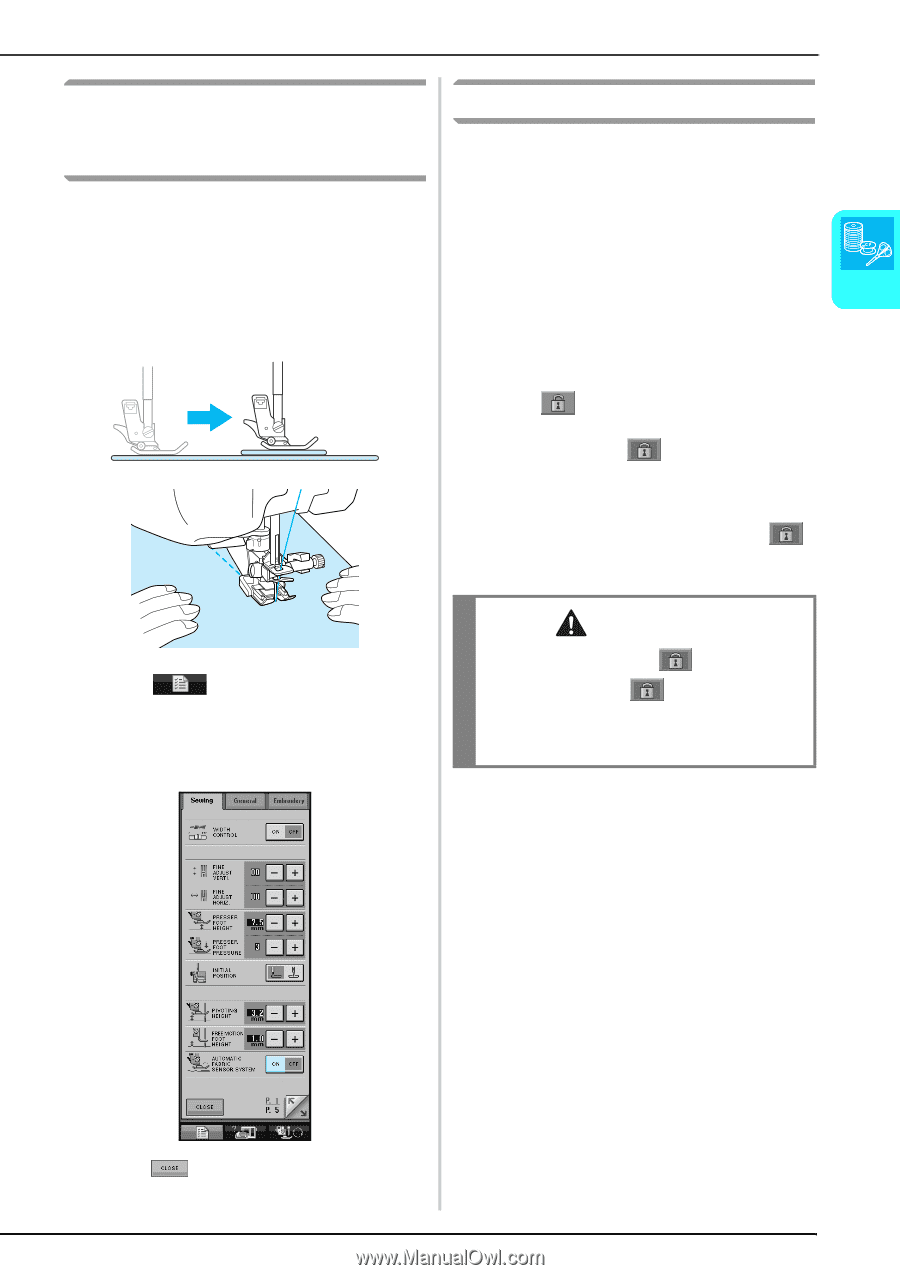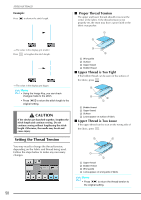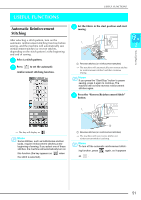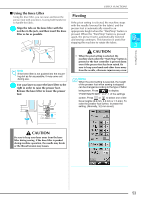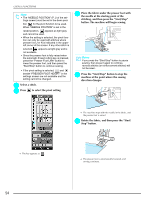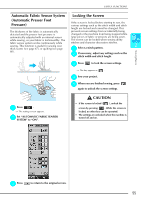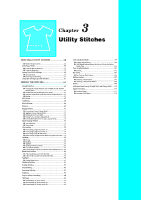Brother International Duetta 4500D Users Manual - English - Page 67
Automatic Fabric Sensor System, Automatic Presser Foot, Pressure, Locking the Screen, CAUTION
 |
View all Brother International Duetta 4500D manuals
Add to My Manuals
Save this manual to your list of manuals |
Page 67 highlights
USEFUL FUNCTIONS Automatic Fabric Sensor System Locking the Screen (Automatic Presser Foot Pressure) If the screen is locked before starting to sew, the various settings such as the stitch width and stitch length are locked and cannot be changed. This The thickness of the fabric is automatically prevents screen settings from accidentally being detected and the presser foot pressure is changed or the machine from being stopped while automatically adjusted with an internal sensor large pieces of fabric or projects are being sewn. while sewing, so your fabric is fed smoothly. The The screen can be locked when sewing utility fabric sensor system works continuously while sewing. This function is useful for sewing over stitches and character decorative stitches. 2 thick seams (see page 47), or quilting (see page a Select a stitch pattern. 80). b If necessary, adjust any settings stitch width and stitch length. such as the Sewing Basics c Press to lock the screen settings. → The key appears as . d Sew your project. e When you are finished sewing, press again to unlock the screen settings. a Press . → The settings screen appears. b Set "AUTOMATIC FABRIC SYSTEM" to "ON". SENSOR CAUTION • If the screen is locked ( ), unlock the screen by pressing . While the screen is locked, no other key can be operated. • The settings are unlocked when the machine is turned off and on. c Press to return to the original screen. 55