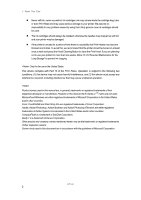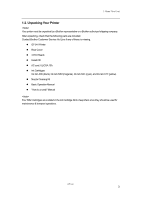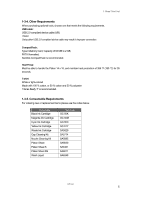Brother International GT-541 Basic Instruction Manual - English - Page 15
Left, 2-3. Right, Store the new Ink Cartridges.
 |
View all Brother International GT-541 manuals
Add to My Manuals
Save this manual to your list of manuals |
Page 15 highlights
2-2. Left 2. Identifying Your Printer's Parts 5 1 2 3 4 7 No. Name 1 Black Ink Cartridge Slot 2 Magenta Ink Cartridge Slot 3 Cyan Ink Cartridge Slot 4 Yellow Ink Cartridge Slot 5 Ink Cartridge Storage 6 Cleaning Tool Storage 7 Filter Cartridge Storage 6 Description Load an Ink Cartridge of the appropriate color. Store the new Ink Cartridges. Store the Cleaning Kits. Store the four Filter Cartridges. 2-3. Right 1. CompactFlash slot 2. USB port 3. Power cord socket GT-541 7

2. Identifying Your Printer’s Parts
GT-541
7
2-2. Left
6
7
1
2
3
4
5
No.
Name
Description
1
Black Ink Cartridge Slot
2
Magenta Ink Cartridge Slot
3
Cyan Ink Cartridge Slot
4
Yellow Ink Cartridge Slot
Load an Ink Cartridge of the appropriate color.
5
Ink Cartridge Storage
Store the new Ink Cartridges.
6
Cleaning Tool Storage
Store the Cleaning Kits.
7
Filter Cartridge Storage
Store the four Filter Cartridges.
2-3. Right
1. CompactFlash slot
2. USB port
3. Power cord socket