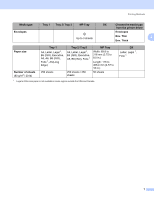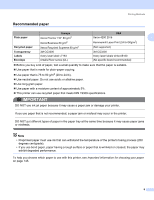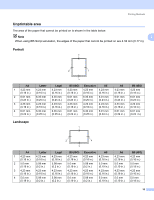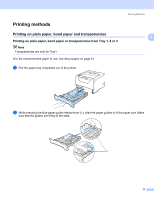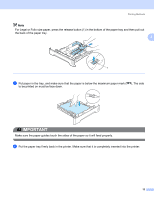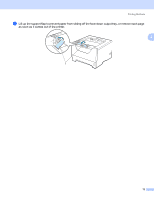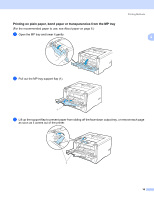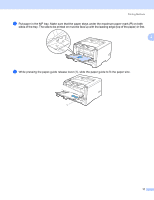Brother International HL 5370DW Users Manual - English - Page 22
Make sure the paper guides touch the sides of the paper so it will feed properly. - printer tray
 |
UPC - 012502622482
View all Brother International HL 5370DW manuals
Add to My Manuals
Save this manual to your list of manuals |
Page 22 highlights
Printing Methods Note For Legal or Folio size paper, press the release button (1) in the bottom of the paper tray and then pull out the back of the paper tray. 2 1 c Put paper in the tray, and make sure that the paper is below the maximum paper mark (bbb). The side to be printed on must be face down. IMPORTANT Make sure the paper guides touch the sides of the paper so it will feed properly. d Put the paper tray firmly back in the printer. Make sure that it is completely inserted into the printer. 12

Printing Methods
12
2
Note
For Legal or Folio size paper, press the release button (1) in the bottom of the paper tray and then pull out
the back of the paper tray.
c
Put paper in the tray, and make sure that the paper is below the maximum paper mark (
bbb
). The side
to be printed on must be face down.
IMPORTANT
Make sure the paper guides touch the sides of the paper so it will feed properly.
d
Put the paper tray firmly back in the printer. Make sure that it is completely inserted into the printer.
1