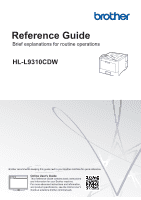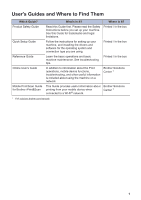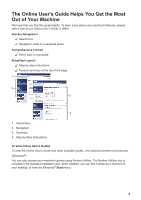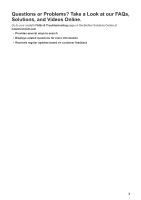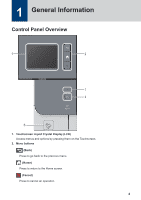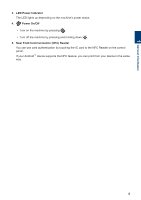Brother International HL-L9310CDW Reference Guide - Page 6
LED Power Indicator, Power On/Off, Near Field Communication NFC Reader, If your Android
 |
View all Brother International HL-L9310CDW manuals
Add to My Manuals
Save this manual to your list of manuals |
Page 6 highlights
3. LED Power Indicator The LED lights up depending on the machine's power status. 4. Power On/Off • Turn on the machine by pressing . • Turn off the machine by pressing and holding down . 5. Near Field Communication (NFC) Reader You can use card authentication by touching the IC card to the NFC Reader on the control panel. If your Android™ device supports the NFC feature, you can print from your device in the same way. 1 General Information 5

3.
LED Power Indicator
The LED lights up depending on the machine’s power status.
4.
Power On/Off
•
Turn on the machine by pressing
.
•
Turn off the machine by pressing and holding down
.
5.
Near Field Communication (NFC) Reader
You can use card authentication by touching the IC card to the NFC Reader on the control
panel.
If your Android
™
device supports the NFC feature, you can print from your device in the same
way.
1
General Information
5