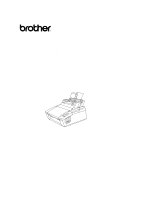USER’S GUIDE
iv
TABLE OF CONTENTS
REGULATIONS
..................................................................................................................
vi
CHAPTER 1 INTRODUCTION
.....................................................................................
1–1
ABOUT THE GUIDEBOOKS
...........................................................................................
1–1
Finding Out How to Use the Printer
...............................................................................
1–1
ABOUT YOUR PRINTER
.................................................................................................
1–2
Printer Overview
............................................................................................................
1–2
System Requirements in the Brother Printing Solution for Windows
............................
1–3
Features
..........................................................................................................................
1–3
OPERATING AND STORAGE ENVIRONMENT
............................................................
1–6
Power Supply
.................................................................................................................
1–6
Environment
...................................................................................................................
1–6
CHAPTER 2 PAPER HANDLING
.................................................................................
2–1
PAPER SPECIFICATIONS
................................................................................................
2–1
MULTI-PURPOSE SHEET FEEDERS
.............................................................................
2–5
Loading Paper into the Feeder
........................................................................................
2–6
Two Side Printing (Manual Duplexing)
.........................................................................
2–9
MANUAL FEED SLOT
...................................................................................................
2–10
OUTPUT TRAY AND PAPER SUPPORT WIRE
............................................................
2–12
CHAPTER 3 CONTROL PANEL
..................................................................................
3–1
LAMPS AND SWITCH
.....................................................................................................
3–1
Ready (Paper) Lamp
.......................................................................................................
3–1
Data (Toner) Lamp
.........................................................................................................
3–2
Drum Lamp
....................................................................................................................
3–2
Feeder Lamp
...................................................................................................................
3–2
Alarm Lamp
...................................................................................................................
3–3
Switch
.............................................................................................................................
3–3
Other Control Features
...................................................................................................
3–3
Sleep Mode
.................................................................................................................
3–3
Test Print Mode
..........................................................................................................
3–4
Control Features Set by the Brother Driver
....................................................................
3–5
Page Protection
...........................................................................................................
3–5
APT (Advanced Photoscale Technology)
...................................................................
3–6
CHAPTER 4 OPTIONS
...................................................................................................
4–1
SERIAL INTERFACE BOARD RS100M
...........................................................................
4–1
Selecting the RS-422A (Apple) or RS-232C (IBM) Serial Interface
.............................
4–1
Setting the Serial Interface Parameters
...........................................................................
4–2
Connecting the Serial Interface Cable
............................................................................
4–4
BR-SCRIPT 2 ROM BOARD BR-3000
.............................................................................
4–6
ADDITIONAL MEMORY
.................................................................................................
4–7
Installing the SIMM
.......................................................................................................
4–8