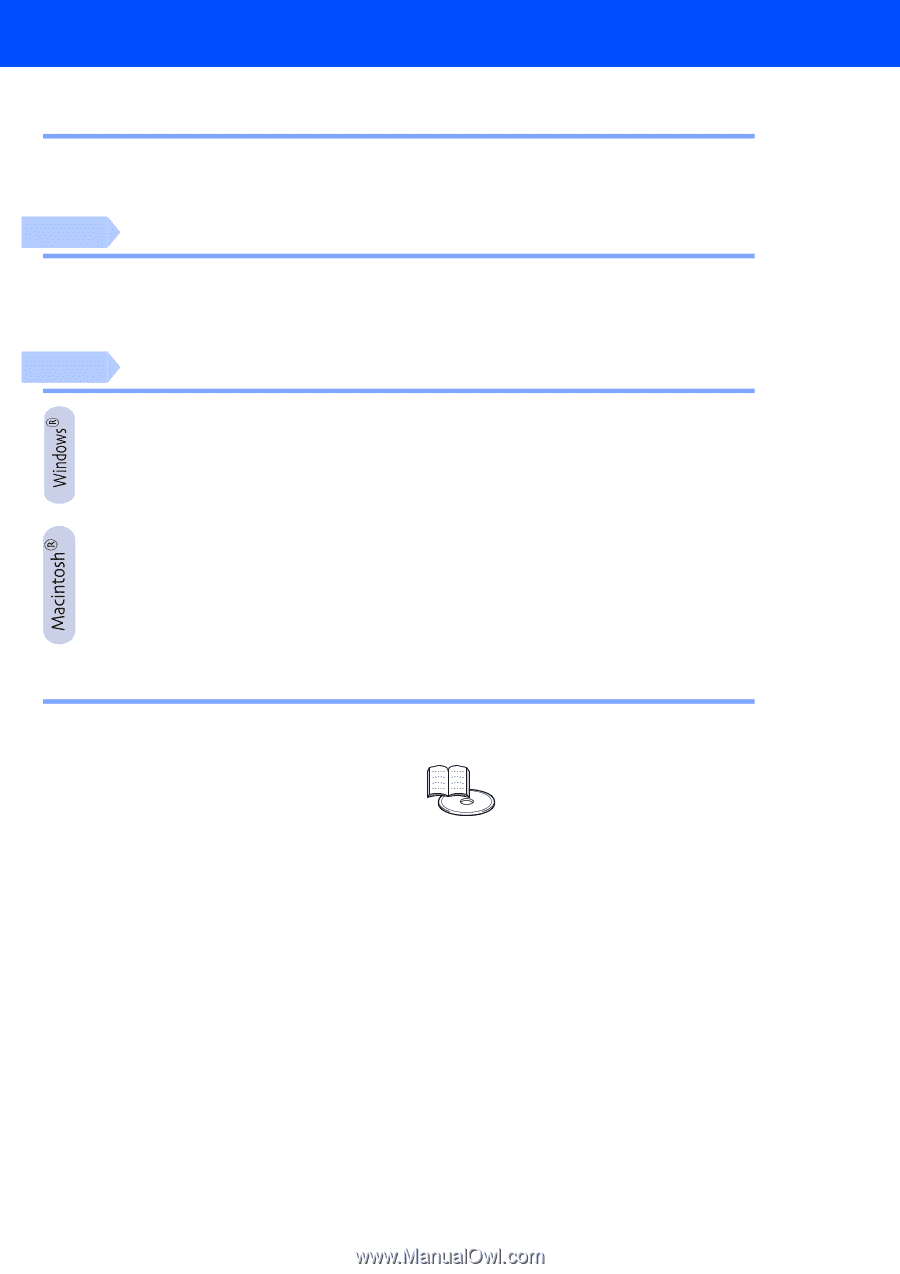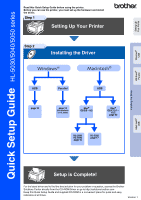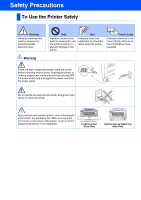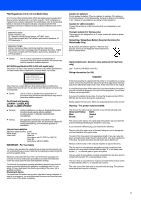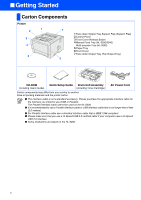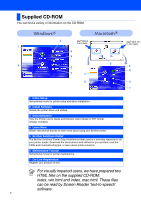Brother International HL5050 Quick Setup Guide - English - Page 3
Table of Contents, Setting Up Your Printer, Installing the Driver - hl drum
 |
UPC - 012502605645
View all Brother International HL5050 manuals
Add to My Manuals
Save this manual to your list of manuals |
Page 3 highlights
Table of Contents Regulations ...2 ■ Getting Started Carton Components 4 Control Panel ...5 Supplied CD-ROM 6 Step 1 Setting Up Your Printer Step 2 ■ Insert the CD-ROM into the CD-ROM Drive 7 ■ Install the Drum Unit Assembly 8 ■ Load Paper in the Paper Tray 9 ■ Print a Test Page 10 Installing the Driver For USB Interface Cable Users 12 1. Installing the Driver and Connecting the Printer to Your PC 2. Setting Your Printer as the Default Printer (For Windows® 2000/XP Users Only) For Parallel Interface Cable Users (For HL-5040/5050 Users Only) ..... 14 Connecting the Printer to Your PC and Installing the Driver For USB Interface Cable Users 16 ■ For Mac® OS 8.6 to 9.2 Users (HL-5030/5040 Users 16 Installing the Driver & Connecting the Printer to your Macintosh ■ For Mac® OS 8.6 to 9.2 Users (HL-5050 Users 17 1. Connecting the Printer to your Macintosh & Installing the Driver 2. Setting your Printer as the Default Printer ■ For Mac® OS X 10.1 to 10.2 Users 20 Connecting the Printer to your Macintosh & Installing the Driver ■ Other Information Shipment of the Printer 22 Options ...23 ■ Troubleshooting User's Guide Chapter 6 1