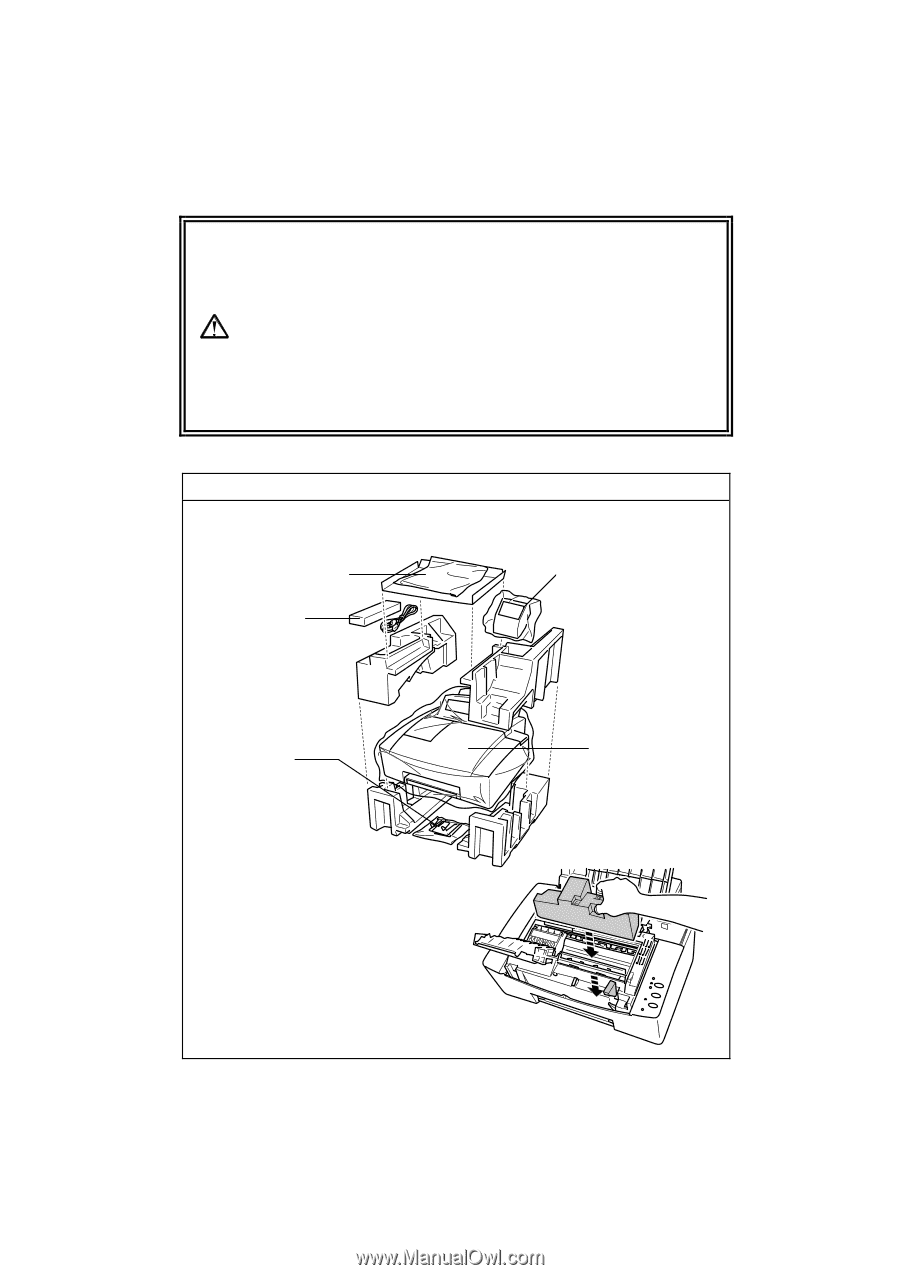Brother International HS-5300 Users Manual - English - Page 2
Shipment Of The Printer, See Repacking The Printer
 |
View all Brother International HS-5300 manuals
Add to My Manuals
Save this manual to your list of manuals |
Page 2 highlights
English: CS-5zxx User's Guide, Preliminary (TOC) USER'S GUIDE SHIPMENT OF THE PRINTER If for any reason you must ship your Printer, carefully package the Printer to avoid any damage during transit. It is recommended that you save and use the original packaging. The Printer should also be adequately insured with the carrier. Warning When shipping the printer, re-pack it after waiting 30 minutes with the power off which will allow the printer to cool down and the ink to solidify. Moving the printer with ink melted will cause severe damage to the Printer and will VOID THE WARRANTY. REPACKING THE PRINTER 1 Turn the printer Off. Wait 30 minutes until the printer cools down. 2 Re-pack the printer. See "REPACKING THE PRINTER" in Chapter 6. Manuals Maintenance Cassette Ink Holders Wires Printer Inside the printer, please retain the print head in position with the attached styrofoam as shown (Refer to Chapter 6, page 13.):