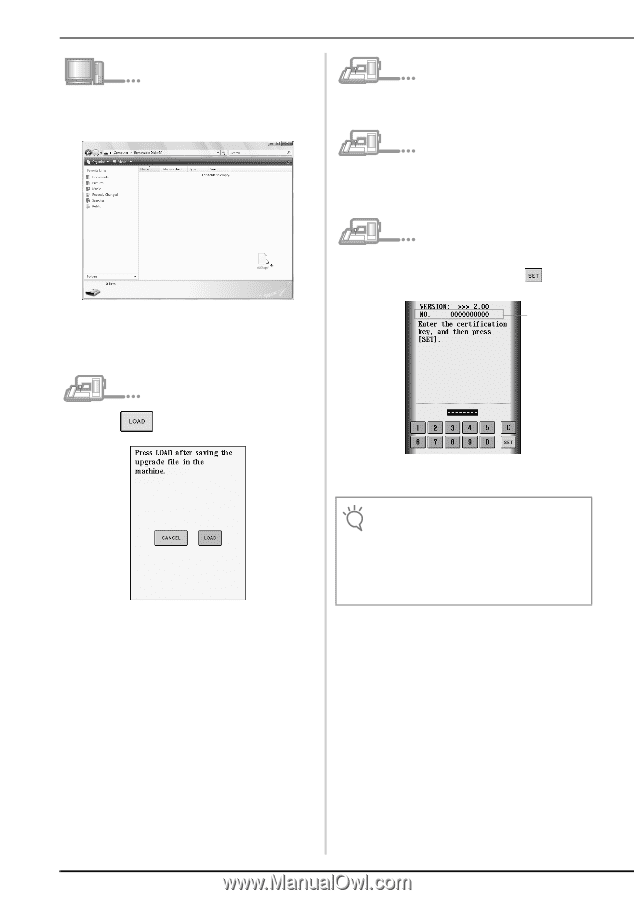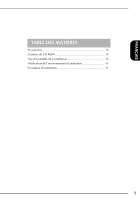Brother International Innov-ís 2500D Installation Guide - Multi - Page 10
Upgrade application for version 2, Removable Disk
 |
View all Brother International Innov-ís 2500D manuals
Add to My Manuals
Save this manual to your list of manuals |
Page 10 highlights
n Copy Upgrade application for version 2 from the CD-ROM to Removable Disk. p Unplug the USB cable. q Turn the sewing machine off, then on again. → The following screen appears on the LCD. r Type in the 8-digit certification key written down in step i, and then press . → The Connected to PC. Do not disconnect the USB cable. message appears on the sewing machine LCD screen. Machine number (NO.) o Press . → When the message Upgrade complete. appears, installation of the upgrade application is completed. (If an error occurred, a message appears in red.) → When the upgrade to version 2 is finished, the sewing machine automatically restarts. Note • If the message The certification key is incorrect. appeared, write down the 10-digit number that appears beside "NO." at the top of the screen, and then repeat steps b through j to obtain the certification key. • If the certification key is lost, repeat steps b through j to obtain the certification key. 8