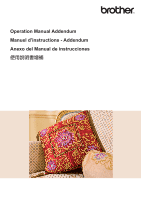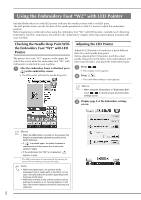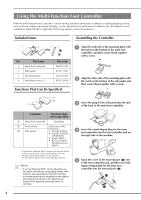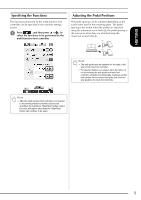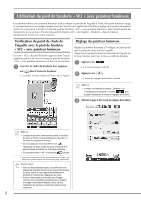Brother International Innov-is 6750D Operation Manual Addendum - Page 5
Adjusting the Brightness of the LED, Pointer
 |
View all Brother International Innov-is 6750D manuals
Add to My Manuals
Save this manual to your list of manuals |
Page 5 highlights
ENGLISH d Press . → The Embroidery Foot "W2" with LED Pointer Adjustment screen appears. a a LED pointer adjustment Note • The specified setting is saved in the machine's memory. This is useful for positioning during continuous embroidering. • For normal use, return the setting to "00". e Use or to adjust the LED pointer so that it indicates the actual needle drop point. f Press screen. twice to return to the original Adjusting the Brightness of the LED Pointer a Follow the steps from a to d to display the embroidery foot with LED pointer adjust screen. b Use or LED pointer. to adjust the brightness of the c Press screen. twice to return to the original 3

3
ENGLISH
d
Press
.
→
The Embroidery Foot “W2” with LED Pointer
Adjustment screen appears.
a
LED pointer adjustment
e
Use
or
to adjust the LED pointer so
that it indicates the actual needle drop point.
f
Press
twice to return to the original
screen.
Adjusting the Brightness of the LED
Pointer
a
Follow the steps from
a
to
d
to display the
embroidery foot with LED pointer adjust
screen.
b
Use
or
to adjust the brightness of the
LED pointer.
c
Press
twice to return to the original
screen.
Note
•
The specified setting is saved in the machine’s
memory. This is useful for positioning during
continuous embroidering.
•
For normal use, return the setting to “00”.
a