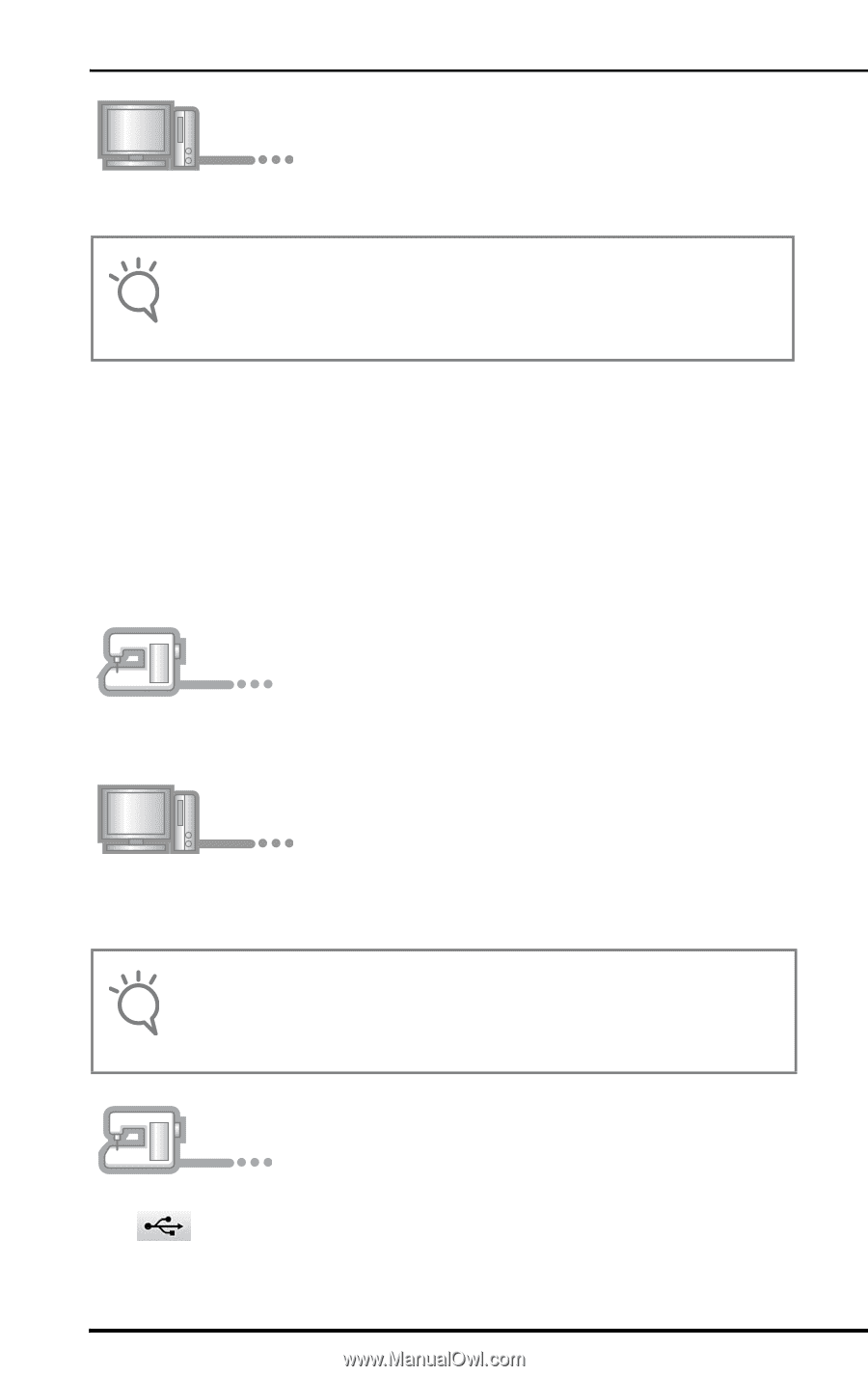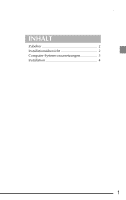Brother International Innov-is BQ2450 Installation Guide for Premium Pack II O - Page 10
Step 4]
 |
View all Brother International Innov-is BQ2450 manuals
Add to My Manuals
Save this manual to your list of manuals |
Page 10 highlights
i Write down the 8-digit Certification Key that appears. Note • After upgrading the sewing machine, the Certification Key must be entered in the machine Settings screen. The certification key has been successfully obtained. Now proceed to installing the upgrade program to the sewing machine. Use USB media to install the upgrade program. [Step 4] j While pressing the "Automatic Threading" button, turn the machine on. k Copy the upgrade program downloaded in step d to the USB media. Note • Copy only the upgrade program to a clean reformatted 4GB or higher USB media; no other files should be on this media. l Insert the USB media into the USB port connector marked with . It will take a few seconds until the machine recognizes that the USB media has been inserted into the port. 8