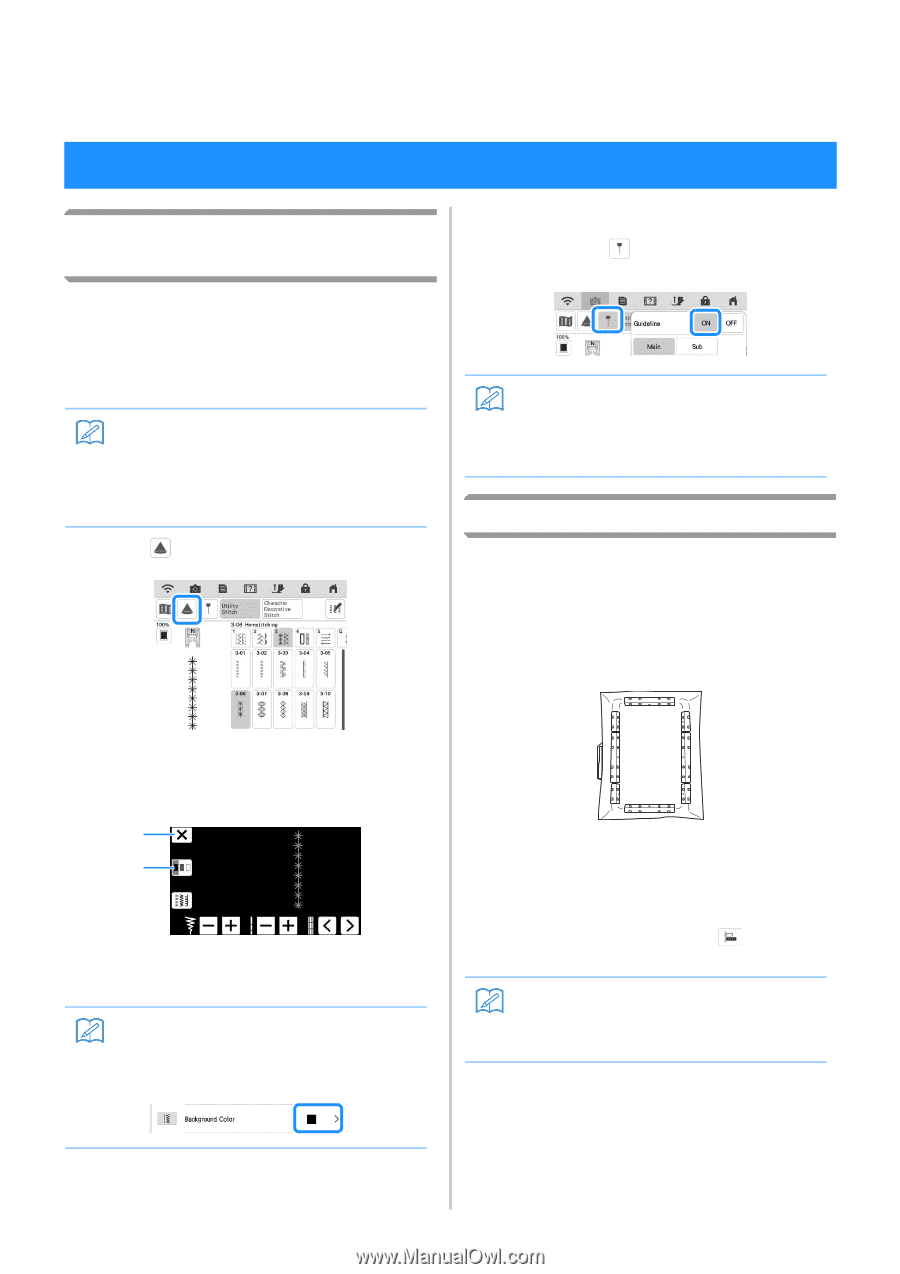Brother International Innov-is XP1 Operation Manual Addendum - Page 1
Brother International Innov-is XP1 Manual
 |
View all Brother International Innov-is XP1 manuals
Add to My Manuals
Save this manual to your list of manuals |
Page 1 highlights
Operation Manual Addendum Features Added with Update Ver. 3.00 Utility Stitches and Character/ Decorative Stitches ■ Guideline As a default, when is pressed, "Guideline" is set to "ON" and the Guideline is displayed on the fabric. ■ Projector Function While the projector is activated, the "Background Color" setting can be adjusted or the projection can be stopped using the Dual Purpose Stylus. Memo • For details on the projector functions, refer to "PROJECTOR FUNCTIONS (UTILITY STITCHES AND CHARACTER/ DECORATIVE STITCHES)" in the machine's Operation Manual (Sewing). a Press . Memo • For details on the projector functions, refer to "Projecting the Guidelines with the Projector" in the machine's Operation Manual (Sewing). Embroidery ■ Embroidery Frame The optional magnetic sash frame can be used. For details on the magnetic sash frame, contact your authorized Brother dealer or the nearest Brother authorized service center. b With the dual purpose stylus included with the machine, press a key projected onto the fabric to perform the desired operation. a b a Press this key to stop the projection. b Press this key to change the "Background Color" setting. Memo • The setting can also be changed with "Background Color" in the machine settings screen. 360 mm (H) × 180 mm (W) (14 inches (H) × 7 inches (W)) ■ Aligning the Embroidery Patterns Patterns can be aligned by pressing in the editing window, then selecting the pattern(s) to be aligned. Memo • For details on the procedure, refer to "Aligning the Embroidery Patterns" in the machine's Operation Manual (Embroidery). 1