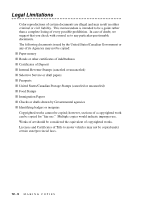Brother International IntelliFax-1800C Users Manual - English - Page 109
Using FAX-1800C as a Printer, Download the Printer Driver from the Brother Web Site, Printer - driver download
 |
View all Brother International IntelliFax-1800C manuals
Add to My Manuals
Save this manual to your list of manuals |
Page 109 highlights
13 Using FAX-1800C as a 13 Printer Download the Printer Driver from the Brother Web Site You can download the Brother Printer Driver from the Brother Solutions Center to use the FAX-1800C as a printer. Printer Specifications Print Method Resolution Print Speed Piezo technology up to 2400 × 1200 dpi (Color) up to 1200 × 1200 dpi (Mono) up to 8 ppm (Color) up to 10 ppm (Mono) At the same time, you can download the manual for setting up and using the Brother Printer Driver and get the additional Brother PC-Fax software. Visit us at: http://solutions.brother.com The Brother Solutions Center provides access to a variety of information, such as Frequently Asked Questions (FAQs), Technical Questions, Product Support and Driver Updates. Caution You must download the Printer Driver before connecting the machine to your computer with the USB cable. U S I N G F A X - 1 8 0 0 C A S A P R I N T E R 13 - 1