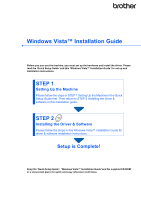Brother International MFC 7220 Windows VISTA Installation Guide - English - Page 3
Table of Contents, Before Starting, Installing the Driver & Software, For Network Users - user manual
 |
UPC - 012502613275
View all Brother International MFC 7220 manuals
Add to My Manuals
Save this manual to your list of manuals |
Page 3 highlights
Table of Contents Before Starting Before using this manual...2 Supplied CD-ROM for Windows Vista™ ...2 Installing the Driver & Software For USB Interface Users ...4 How to connect the machine to your computer 6 For Network Interface Users ...10 For Network Users BRAdmin Light utility ...17 Installing the BRAdmin Light configuration utility 17 Setting your IP address, Subnet Mask and Gateway using BRAdmin Light 17 Other Information ScanSoft™ PaperPort™ 11SE with OCR by NUANCE 18 Computer requirements ...19 1

Table of Contents
1
Before Starting
Before using this manual
..............................................................................................................................
2
Supplied CD-ROM for Windows Vista™
......................................................................................................
2
Installing the Driver & Software
For USB Interface Users
.............................................................................................................................
4
How to connect the machine to your computer
......................................................................................
6
For Network Interface Users
....................................................................................................................
10
For Network Users
BRAdmin Light utility
..................................................................................................................................
17
Installing the BRAdmin Light configuration utility
..................................................................................
17
Setting your IP address, Subnet Mask and Gateway using BRAdmin Light
........................................
17
Other Information
ScanSoft™ PaperPort™ 11SE with OCR by NUANCE™
.........................................................................
18
Computer requirements
.............................................................................................................................
19