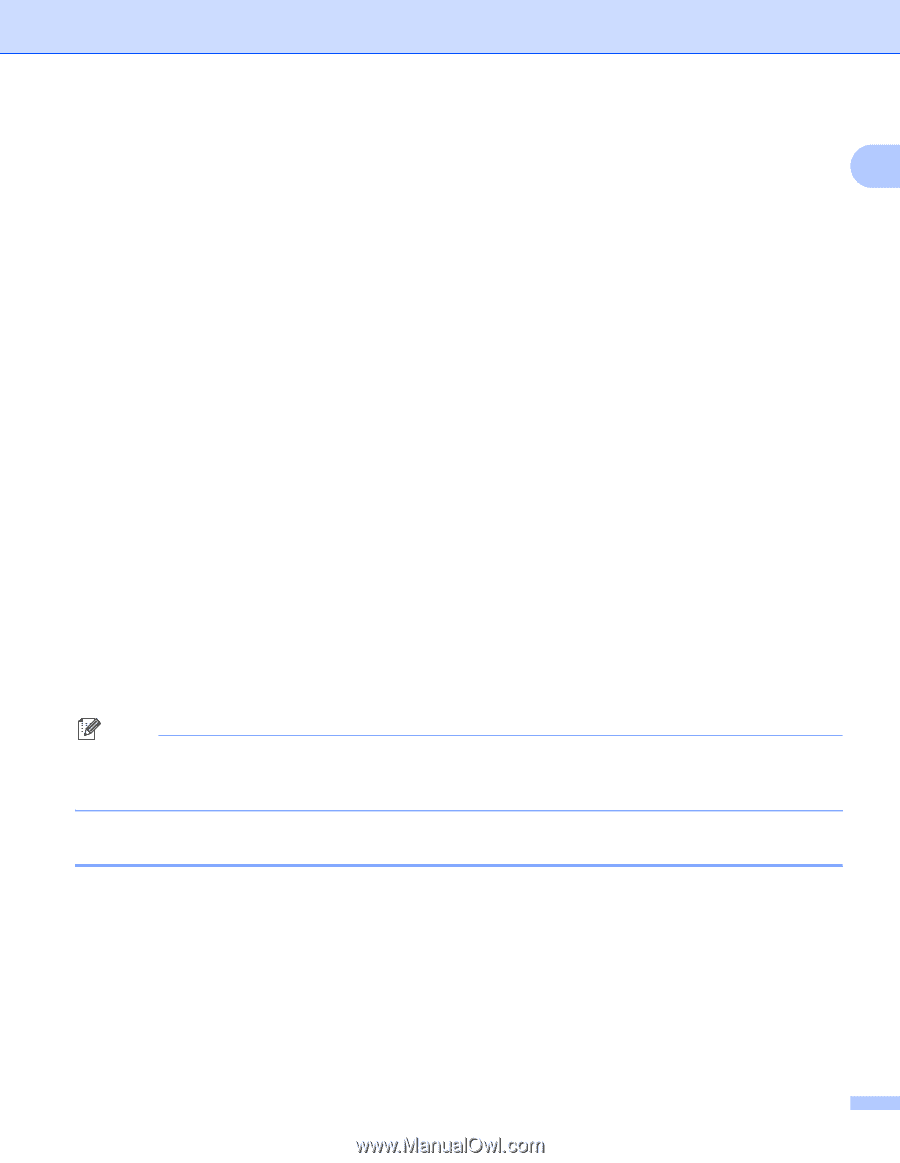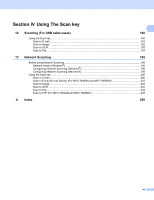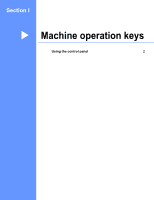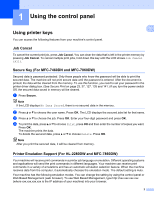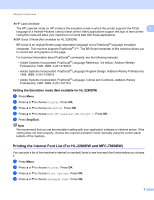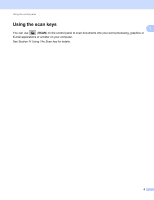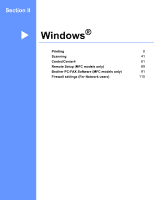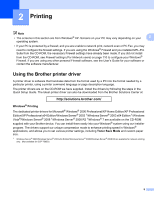Brother International MFC-7360N Software Users Manual - English - Page 11
Setting the Emulation mode (Not available for HL-2280DW) - printer
 |
UPC - 012502627005
View all Brother International MFC-7360N manuals
Add to My Manuals
Save this manual to your list of manuals |
Page 11 highlights
Using the control panel HP LaserJet Mode The HP LaserJet mode (or HP mode) is the emulation mode in which this printer supports the PCL6 1 language of a Hewlett-Packard LaserJet laser printer. Many applications support this type of laser printer. Using this mode will allow your machine to run at its best with those applications. BR-Script 3 Mode (Not available for HL-2280DW) BR-Script is an original Brother page description language and a PostScript® language emulation interpreter. This machine supports PostScript® 3™. The BR-Script interpreter of this machine allows you to control text and graphics on the page. For technical information about PostScript® commands, see the following manuals: • Adobe Systems Incorporated. PostScript® Language Reference, 3rd edition. Addison-Wesley Professional, 1999. ISBN: 0-201-37922-8 • Adobe Systems Incorporated. PostScript® Language Program Design. Addison-Wesley Professional, 1988. ISBN: 0-201-14396-8 • Adobe Systems Incorporated. PostScript® Language Tutorial and Cookbook. Addison-Wesley Professional, 1985. ISBN: 0-201-10179-3 Setting the Emulation mode (Not available for HL-2280DW) 1 a Press Menu. b Press a or b to choose Printer. Press OK. c Press a or b to choose Emulation. Press OK. d Press a or b to choose Auto, HP LaserJet, BR-Script 3. Press OK. e Press Stop/Exit. Note We recommend that you set the emulation setting with your application software or network server. If the setting does not work properly, choose the required emulation mode manually using the control panel buttons of the machine. Printing the Internal Font List (For HL-2280DW and MFC-7860DW) 1 You can print a list of the machine's internal (or resident) fonts to see how each font looks before you choose it. a Press Menu. b Press a or b to choose Printer. Press OK. c Press a or b to choose Print Options. Press OK. d Press a or b to choose Internal Font. Press OK. 3