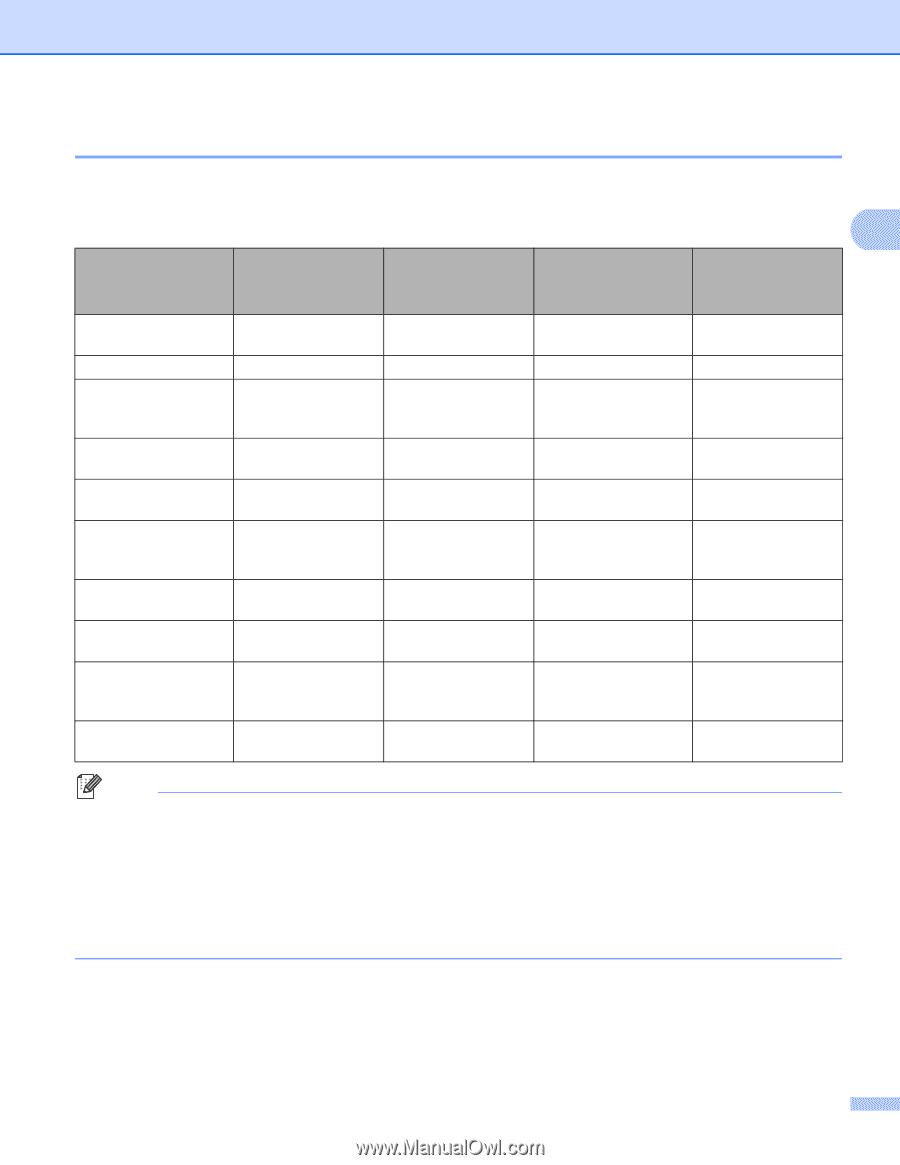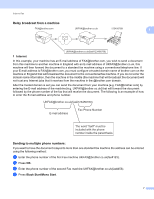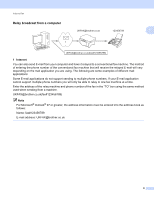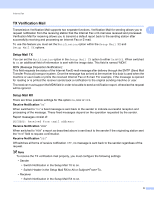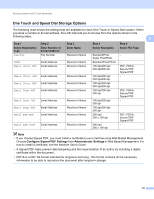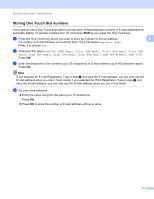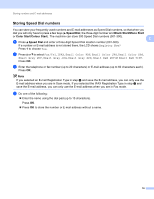Brother International MFC-9970CDW IFAX Network Users Manual - English - Page 15
One Touch and Speed Dial Storage Options, Con Signed PDF Settings, Administrator Settings - user guide pdf
 |
UPC - 012502625131
View all Brother International MFC-9970CDW manuals
Add to My Manuals
Save this manual to your list of manuals |
Page 15 highlights
Storing numbers and E-mail addresses One Touch and Speed Dial Storage Options 2 The following chart shows the settings that are available for each One Touch or Speed Dial number. When you store a number or E-mail address, the LCD instructs you to choose from the options shown in the following steps. 2 Step 1 Select Registration Type Fax/Tel Step 2 Enter Number or E-mail Address Fax Number IFAX Email Color PDF Email Address Email Address Step 3 Enter Name Receiver's Name Receiver's Name Receiver's Name Email Color JPG Email Address Email Color XPS Email Address Email Gray PDF Email Address Receiver's Name Receiver's Name Receiver's Name Email Gray JPG Email Gray XPS Email B&W PDF Email Address Email Address Email Address Receiver's Name Receiver's Name Receiver's Name Email B&W TIFF Email Address Receiver's Name Step 4 Select Resolution Step 5 Select File Type Standard/Fine/ Super Fine/Photo Standard/Fine/Photo 100 dpi/200 dpi/ 300 dpi/600 dpi 100 dpi/200 dpi/ 300 dpi/600 dpi 100 dpi/200 dpi/ 300 dpi/600 dpi 100 dpi/200 dpi/ 300 dpi 100 dpi/200 dpi/ 300 dpi 100 dpi/200 dpi/ 300 dpi 200 dpi/ 200 x 100 dpi 200 dpi/ 200 x 100 dpi - PDF, PDF/A, Secure PDF, Signed PDF - - PDF, PDF/A, Secure PDF, Signed PDF - - PDF, PDF/A, Secure PDF, Signed PDF - Note • If you choose Signed PDF, you must install a certificate to your machine using Web Based Management. Choose Configure Signed PDF Settings from Administrator Settings in Web Based Management. For how to install a certificate, see the Network User's Guide. • A Signed PDF helps prevent data tampering and the impersonation of an author by including a digital certificate within the document. • PDF/A is a PDF file format intended for long-term archiving. This format contains all the necessary information to be able to reproduce the document after long-term storage. 12