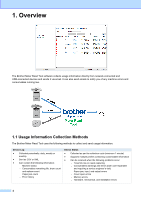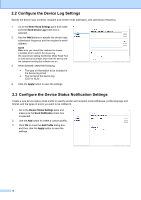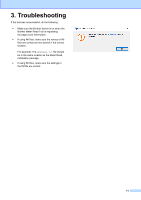Brother International MFC-J480DW Brother Meter Read Tool Users Guide - Page 9
Con the Email Address Settings - usb port
 |
View all Brother International MFC-J480DW manuals
Add to My Manuals
Save this manual to your list of manuals |
Page 9 highlights
2.4 Configure the Email Address Settings The Brother Meter Read Tool collects the information directly from network-connected or USB-connected devices and sends it via email. To use this feature, you must set up the email address you want to use. You can use a customer or dealer email address or use your own customised SMTP configuration. To set up the email address, you will need the following information: SMTP server name SMTP port Authentication method SMTP-AUTH user name Account password SMTP Over SSL/TLS encryption method Specify SMTP server details and authentication information in the Email Server Settings pane. 1. Go to the Email Server Settings pane. 2. Specify your email settings. 3. Click the Apply button to save the settings. 9