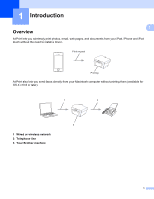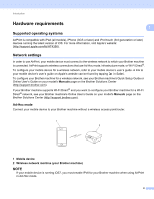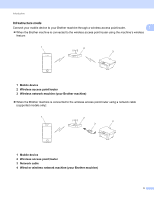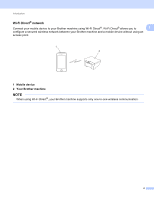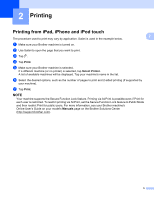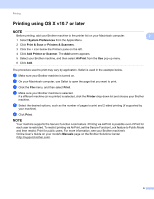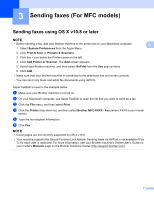Brother International MFC-J5620DW Mobile Print/Scan Guide for Brother iPrint&a - Page 6
Infrastructure mode
 |
View all Brother International MFC-J5620DW manuals
Add to My Manuals
Save this manual to your list of manuals |
Page 6 highlights
Introduction Infrastructure mode Connect your mobile device to your Brother machine through a wireless access point/router. 1 1 When the Brother machine is connected to the wireless access point/router using the machine's wireless feature: 1 2 3 1 Mobile device 2 Wireless access point/router 3 Wireless network machine (your Brother machine) When the Brother machine is connected to the wireless access point/router using a network cable (supported models only): 1 2 4 3 1 Mobile device 2 Wireless access point/router 3 Network cable 4 Wired or wireless network machine (your Brother machine) 3
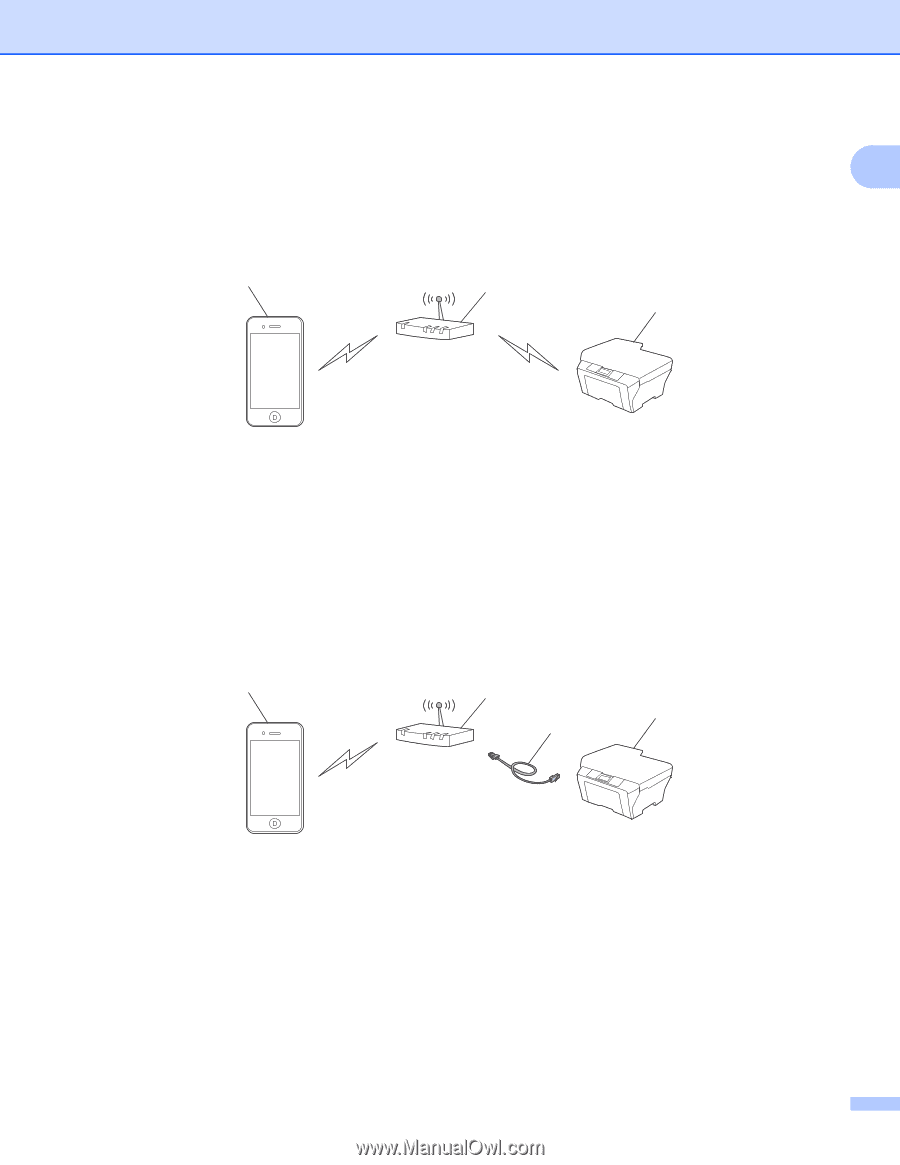
Introduction
3
1
Infrastructure mode
1
Connect your mobile device to your Brother machine through a wireless access point/router.
When the Brother machine is connected to the wireless access point/router using the machine’s wireless
feature:
1
Mobile device
2
Wireless access point/router
3
Wireless network machine (your Brother machine)
When the Brother machine is connected to the wireless access point/router using a network cable
(supported models only):
1
Mobile device
2
Wireless access point/router
3
Network cable
4
Wired or wireless network machine (your Brother machine)
3
2
1
4
3
2
1