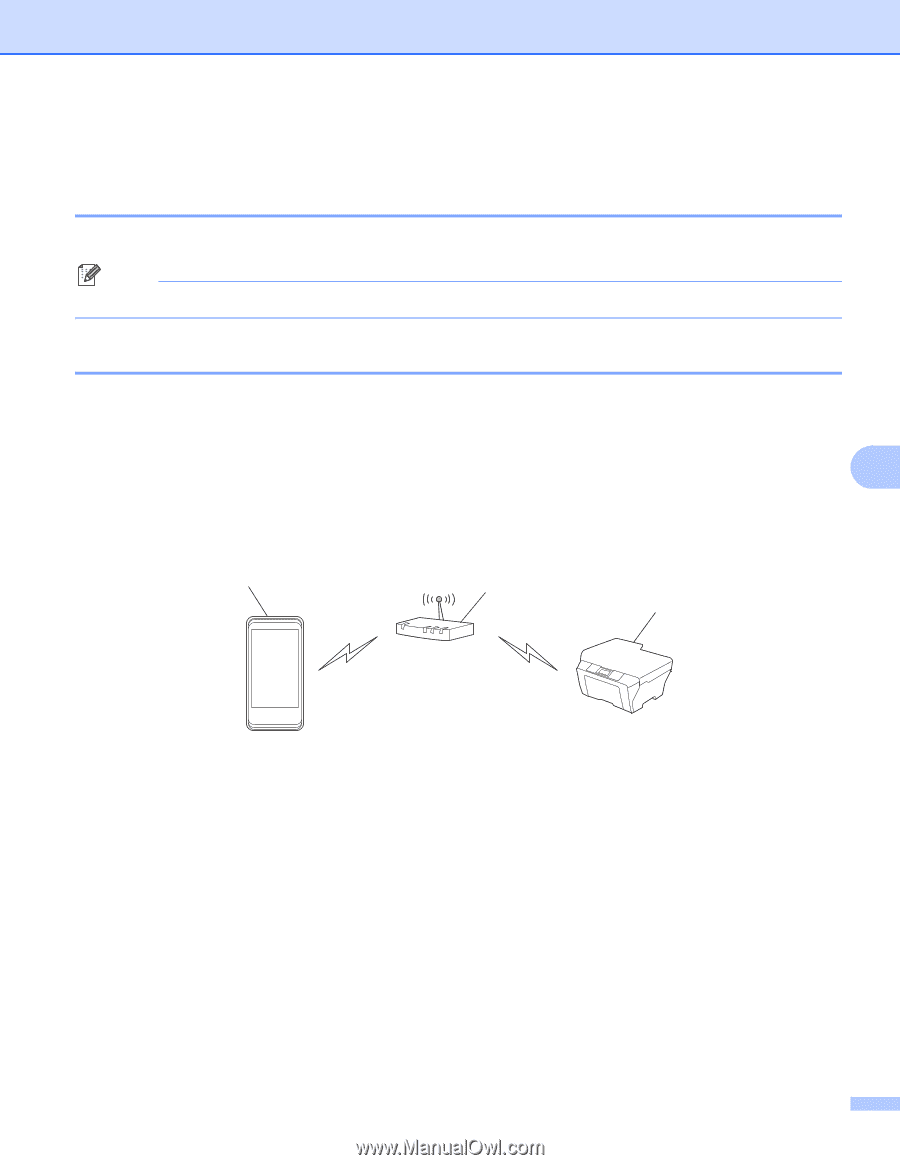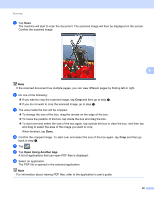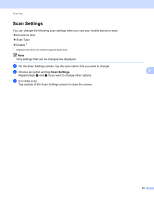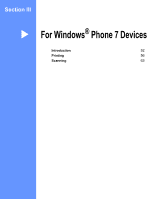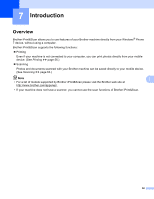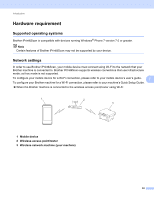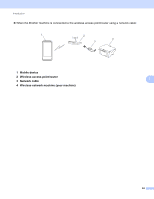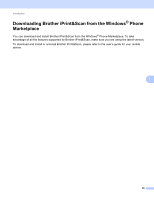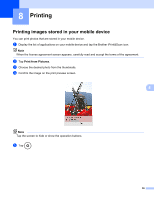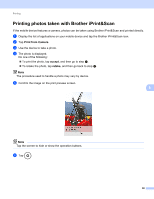Brother International MFC-J835DW Mobile Print/Scan Guide - English - Page 57
Supported operating systems, Network settings, Mobile device, Wireless access point/router - setup
 |
View all Brother International MFC-J835DW manuals
Add to My Manuals
Save this manual to your list of manuals |
Page 57 highlights
Introduction Hardware requirement 7 Supported operating systems 7 Brother iPrint&Scan is compatible with devices running Windows® Phone 7 version 7.0 or greater. Note Certain features of Brother iPrint&Scan may not be supported by your device. Network settings 7 In order to use Brother iPrint&Scan, your mobile device must connect using Wi-Fi to the network that your Brother machine is connected to. Brother iPrint&Scan supports wireless connections that use infrastructure mode; ad-hoc mode is not supported. To configure your mobile device for a Wi-Fi connection, please refer to your mobile device's user's guide. 7 To configure your Brother machine for a Wi-Fi connection, please refer to your machine's Quick Setup Guide. When the Brother machine is connected to the wireless access point/router using Wi-Fi: 1 2 3 1 Mobile device 2 Wireless access point/router 3 Wireless network machine (your machine) 53