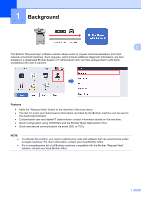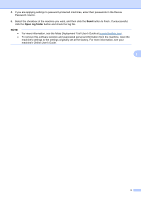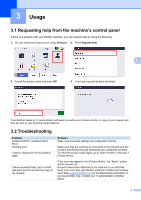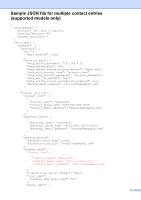Brother International MFC-L5710DN Request Help Users Guide - Page 8
Open log folder
 |
View all Brother International MFC-L5710DN manuals
Add to My Manuals
Save this manual to your list of manuals |
Page 8 highlights
5. If you are applying settings to password-protected machines, enter their passwords in the Device Password column. 6. Select the checkbox of the machine you want, and then click the Send button to finish. If unsuccessful, click the Open log folder button and check the log file. NOTE • • For more information, see the Mass Deployment Tool User's Guide at support.brother.com. To remove this software solution and associated personal information from the machine, reset the machine's settings to the settings originally set at the factory. For more information, see your machine's Online User's Guide. 2

2
5.
If you are applying settings to password-protected machines, enter their passwords in the Device
Password column.
6.
Select the checkbox of the machine you want, and then click the
Send
button to finish. If unsuccessful,
click the
Open log folder
button and check the log file.
NOTE
•
For more information, see the
Mass Deployment Tool User’s Guide
at
support.brother.com
.
•
To remove this software solution and associated personal information from the machine, reset the
machine's settings to the settings originally set at the factory. For more information, see your
machine's
Online User's Guide
.