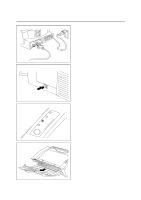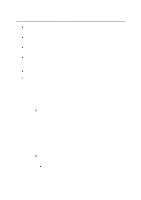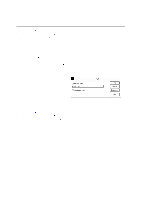Brother International MFC-P2000 Quick Setup Guide - English - Page 9
Action 5: Connect Your Machine to Your Computers' Parallel Interface - user guide
 |
UPC - 012502525394
View all Brother International MFC-P2000 manuals
Add to My Manuals
Save this manual to your list of manuals |
Page 9 highlights
Action 5: Connect Your Machine to Your Computers' Parallel Interface You must connect the machine to your computer with a suitable interface cable. In most cases, a bi-directional IEEE 1284 compliant parallel cable is used for this connection. 1 Make sure that the machine power switch is off before connecting or disconnecting the interface cable. Also, make sure that the computer is turned off. 2 Connect the parallel interface cable to the parallel interface port of the machine. ( x ) Secure the connection with the wire clips. ( y ) Connect the interface cable to the printer port of the computer. For the location of your computers parallel printer port, refer to the Users Guide of your computer. - 7 -

- 7 -
Action 5:
Connect Your Machine to Your Computers' Parallel
Interface
You must connect the machine to your computer with a suitable interface cable. In most cases,
a bi-directional IEEE 1284 compliant parallel cable is used for this connection.
1
Make sure that the machine
power
switch
is off before connecting or disconnecting
the interface cable.
Also, make sure that the computer is turned
off.
2
Connect the parallel interface cable to the
parallel interface port of the machine. (
)
Secure the connection with the wire clips.
(
)
Connect the interface cable to the printer
port of the computer.
For the location of your computers parallel printer port, refer to the Users Guide of your
computer.