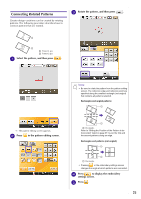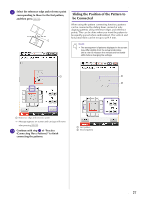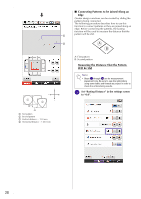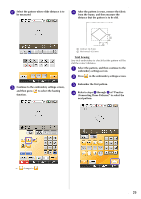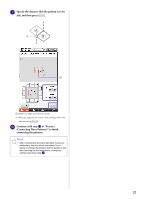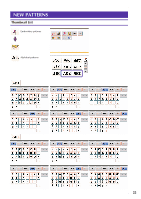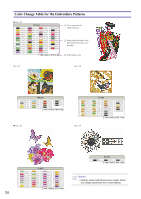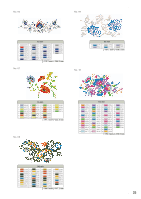Brother International PR-1000 Operation Manual for Premium Pack I Optional acc - Page 31
the first pattern., When the pattern connection setting screen
 |
View all Brother International PR-1000 manuals
Add to My Manuals
Save this manual to your list of manuals |
Page 31 highlights
e Select the reference edge and reference point for connecting this pattern to the next one, and then press . f When the pattern connection setting screen appears, select the reference edge and reference point corresponding to those for the first pattern. a a a Reference edge and reference point of first pattern a Reference edge and reference point 30

30
e
Select the reference edge and reference point
for connecting this pattern to the next one,
and then press
.
a
Reference edge and reference point of first pattern
f
When the pattern connection setting screen
appears, select the reference edge and
reference point corresponding to those for
the first pattern.
a
Reference edge and reference point
a
a