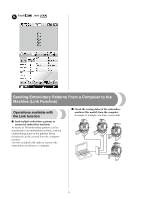Brother International PR650e Operation Manual Addendum
Brother International PR650e Manual
 |
View all Brother International PR650e manuals
Add to My Manuals
Save this manual to your list of manuals |
Brother International PR650e manual content summary:
- Brother International PR650e | Operation Manual Addendum - Page 1
Embroidery Machine Operation Manual Addendum Product Code: 884-T07 - Brother International PR650e | Operation Manual Addendum - Page 2
Reference Guide" for the PR650e. (p.9) ■ The Link function has been added. (p. 5) This function allows embroidery patterns edited in embroidery editing software provided with the Link function, such as PE-DESIGN NEXT or later, to be transferred from a computer to multiple embroidery machines. Please - Brother International PR650e | Operation Manual Addendum - Page 3
are assigned by the machine again, regardless of the previous spool setting. Note ● This function will not clear anchor settings of any of the needles which have been assigned a thread color (Refer to "Reserved Needle Bar Settings" on page 132 in the PR650e Operation Manual). Touch . 2 X The - Brother International PR650e | Operation Manual Addendum - Page 4
forward or backward through the stitching, refer to "Embroidering From the Beginning or Middle of the Pattern" on page 108 of the PR650e Operation Manual. Each touch of this key moves five hundred stitches back through the stitching. Each touch of this key moves five hundred stitches forward - Brother International PR650e | Operation Manual Addendum - Page 5
the procedure below to sew the repeated pattern without sorting the colors. Create the combined border embroidery 1 pattern (Refer to "Designing repeated patterns" on page 172 in the PR650e Operation Manual). Touch so that it changes to . 2 X The border function is canceled. If necessary, touch - Brother International PR650e | Operation Manual Addendum - Page 6
(Link Function) Operations available with the Link function ■ Send multiple embroidery patterns to connected embroidery machines As many as 100 embroidery patterns can be transferred to an embroidery machine, and the embroidering status of the patterns being transferred can be viewed from the - Brother International PR650e | Operation Manual Addendum - Page 7
its operating instructions. Touch 2 to enable the Link function. X When the following message appears, touch . Embroidering using the Link function First, use the embroidery editing software to create the embroidery pattern to be sent to the embroidery machine. Note ● Only embroidery data in - Brother International PR650e | Operation Manual Addendum - Page 8
details on using the embroidery editing software, refer to the Instruction Manual included with the software. Using embroidery editing software provided 6 with the Link function, such as PE-DESIGN NEXT, or later, will allow you to send the embroidery pattern(s) to the machine in the Link mode from - Brother International PR650e | Operation Manual Addendum - Page 9
, touch to return to the embroidering screen. Memo ● While the embroidery machine is connected to the computer, the machine's status can be displayed by using a function of the embroidery editing software. If multiple embroidery machines are connected at the same time, check the status of the - Brother International PR650e | Operation Manual Addendum - Page 10
the Link function Touch , and then touch and 1 to display page 5 of the machine settings screen. Touch 2 to disable the Link function. X When the following message appears, touch . Memo ● If the embroidery machine is turned off while it is embroidering, the resume operation can be used - Brother International PR650e | Operation Manual Addendum - Page 11
, or setting from the PE-DESIGN, PE-DESIGN Lite or PED-Basic (embroidery editing software). (Refer to "Changing the thread color information" on page 197 in the PR650e Operation Manual for the machine setting of thread color.) The "PES" Thread Code can be selected from page 1/6 of the settings - Brother International PR650e | Operation Manual Addendum - Page 12
in red, this signals the last color to be embroidered before the machine stops. Note ● The displayed information differs from that in Ver. 1 (described in the PR650e Operation Manual). 1 1 Time until the machine stops Checking the Temporary Needle Bar Setting The needle bar with the temporary

Operation Manual Addendum
Embroidery Machine
Product Code: 884-T07