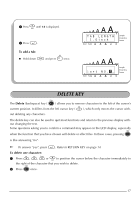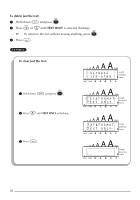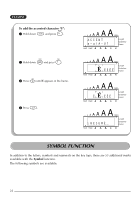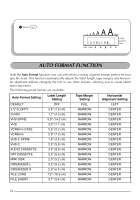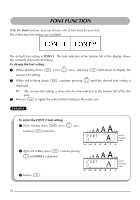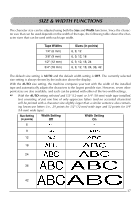Brother International PT-1960 Users Manual - English and Spanish - Page 30
Symbol Function
 |
UPC - 012502610427
View all Brother International PT-1960 manuals
Add to My Manuals
Save this manual to your list of manuals |
Page 30 highlights
EXAMPLE To add the accented character "É": 1 Hold down c and press A. 2 Hold down s and press E. 3 Press w until É appears in the frame. 4 Press r. ACCENT a-u/A-U? È É Ë Ê E˜ É È Ë Ê E˜ 1: R E S U M É _ SYMBOL FUNCTION In addition to the letters, symbols and numerals on the key tops, there are 53 additional marks available with the Symbol function. The following symbols are available: 22
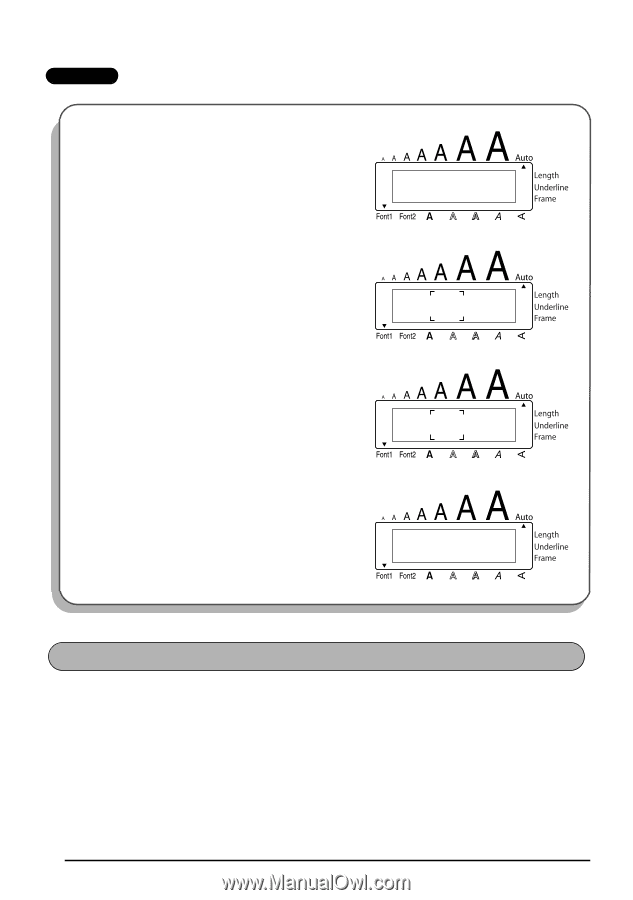
22
EXAMPLE
In addition to the letters, symbols and numerals on the key tops, there are 53 additional marks
available with the
Symbol
function.
The following symbols are available:
To add the accented character “É”:
1
Hold down
c
and press
A
.
2
Hold down
s
and press
E
.
3
Press
w
until
É
appears in the frame.
4
Press
r
.
a–u/A–U?
ACCENT
ÉËÊE
È
˜
È
ËÊE
É
˜
1:
RESUMÉ_
SYMBOL FUNCTION