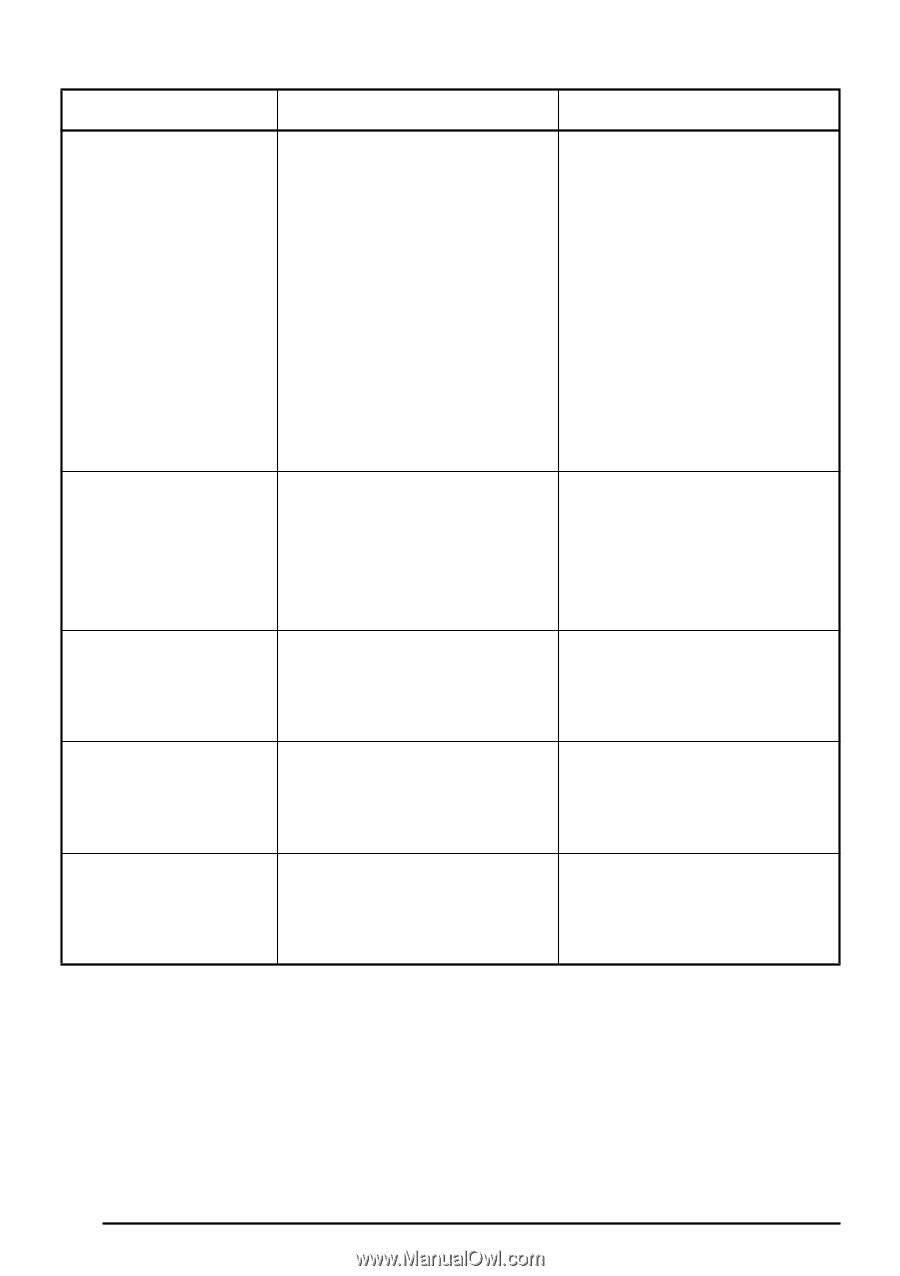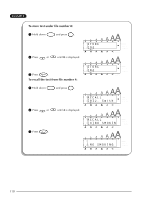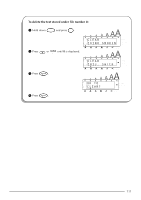Brother International PT-2410 Users Manual - English and Spanish - Page 118
BUFFER, Auto format, CASSETTE, CHANGED, ADAPTOR, CUTTER, ERROR, INPUT, WHOLE CODE, Error Message
 |
View all Brother International PT-2410 manuals
Add to My Manuals
Save this manual to your list of manuals |
Page 118 highlights
Error Message BUFFER FULL! CASSETTE CHANGED! CHANGE ADAPTOR! CUTTER ERROR! INPUT WHOLE CODE! Cause Solution • This message appears if you try to enter a character, symbol, barcode, space, return, new block, or tab after 255 characters have already been entered. • Delete some existing text so that more text can be entered. • This message appears if you try to enter a character, symbol, barcode, or space in a layout field while using the Auto format function after 255 characters have already been entered. • Edit the text so that it only contains the preset number of characters. • This message appears if the tape cassette is changed between the moment that the data begins to be received until the moment that the print command is received. • Cancel the print job, install the correct tape cassette, and then try printing again. • This message appears if a high-voltage adaptor is being used. • Remove the high-voltage adaptor and connect the adaptor designed exclusively for this machine. • This message appears if the tape cutter is closed when you try to print or feed the tape. • Turn the machine off, then on again. • This message appears if the set number of digits is not entered in the barcode data. • Input the correct number of digits or change the number of digits set in the barcode parameters. 114