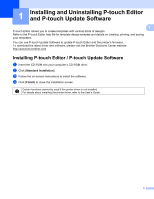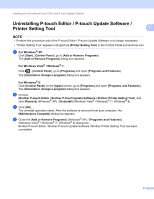Brother International TD-2020 Software Users Guide - Page 10
Advanced Printing Adjustments, Printing Reference Point Adjustment, Energy Rank, Paper Size Setup
 |
View all Brother International TD-2020 manuals
Add to My Manuals
Save this manual to your list of manuals |
Page 10 highlights
Customizing Labels d Click [New]. The [New] dialog box appears. 2 e Click [Advanced Printing Adjustments] to specify the following settings for each paper size. Under [Printing Reference Point Adjustment], the printing position can be adjusted. f Under [Energy Rank], the print energy (density) can be adjusted. g Enter the settings for the paper to be used, and then click [Add]. A new paper format is created. h Click [Exit]. NOTE When the [Paper Size Setup] dialog box is displayed again, the added paper format will appear in the [Currently Registered Paper Sizes] list. If the application is running, exit the application, and then start it again in order for the new paper format to appear in the [Currently Registered Paper Sizes] list. 6

Customizing Labels
6
2
d
Click [
New
].
The [
New
] dialog box appears.
e
Click [
Advanced Printing Adjustments
] to specify the following settings for each paper size.
Under [
Printing Reference Point Adjustment
], the printing position can be adjusted.
f
Under [
Energy Rank
], the print energy (density) can be adjusted.
g
Enter the settings for the paper to be used, and then click [
Add
].
A new paper format is created.
h
Click [
Exit
].
NOTE
When the [
Paper Size Setup
] dialog box is displayed again, the added paper format will appear in the
[
Currently Registered Paper Sizes
] list. If the application is running, exit the application, and then start
it again in order for the new paper format to appear in the [
Currently Registered Paper Sizes
] list.