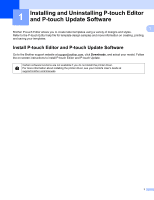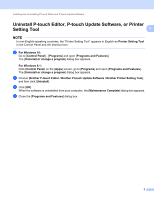Brother International TD-2135N Software Users Guide TD-2020A/2125NWB/2135NWB - Page 10
Sharing paper formats, Distributing paper formats
 |
View all Brother International TD-2135N manuals
Add to My Manuals
Save this manual to your list of manuals |
Page 10 highlights
Customizing Labels Sharing paper formats 2 The paper formats you export from the [Currently Registered Paper Sizes] list can be distributed to other computers. 2 Distributing paper formats 2 If the printer driver has been installed on the recipient's computer, the paper formats need to be distributed. a When sharing paper formats, go to the Paper Size Setup screen, specify the formats you want to distribute and then click [Export]. Refer to the User's Guide. The printer driver creates the following files: TD-2020A: bst202ed.txt, bst202ed.ptd, pdt3335.bin TD-2125N: bst212ned.txt, bst212ned.ptd, pdt4535.bin TD-2135N: bst213ned.txt, bst213ned.ptd, pdt4735.bin TD-2125NWB: bst212nwbed.txt, bst212nwbed.ptd, pdt4635.bin TD-2135NWB: bst213nwbed.txt, bst213nwbed.ptd, pdt4835.bin b On the recipient's computer, save the bst2*.txt created in the previous step to any folder. c Open the Paper Size Setup screen on the recipient's computer, and then click [Import]. The paper formats you exported now appear in your recipients printer driver. 6