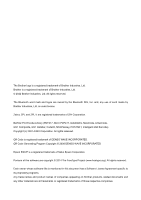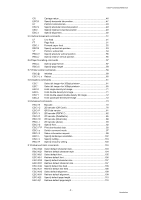ESC/P Command Reference
- i -
Introduction
Contents
Introduction ···························································································· 1
What is ESC/P? ······················································································· 2
1. Using ESC/P Commands ······································································ 3
2. Examples of Using ESC/P Commands··················································· 5
3. ESC/P Command Limitations······························································ 11
3.1 Print area
...............................................................................................................
11
3.2 Characters
.............................................................................................................
13
3.2.1 Character sizes
..........................................................................................
13
3.2.2 Character pitches
.......................................................................................
14
3.3 Print position
..........................................................................................................
15
3.3.1 Characters
..................................................................................................
15
3.3.2 Bitmaps, barcodes and downloaded images
.............................................
15
3.4 Line feed amount
...................................................................................................
16
4. Control Code List ·············································································· 17
5. Control Command Details ·································································· 21
5.1 Character/style selection commands
....................................................................
21
ESC R
Select international character set
...................................................
21
ESC q
Select character style
......................................................................
22
ESC k
Select font
.......................................................................................
23
ESC t
Select character code set
...............................................................
25
5.2 Text printing commands
........................................................................................
26
ESC 4
Apply italic style
..............................................................................
26
ESC 5
Cancel italic style
............................................................................
26
ESC E
Apply bold style
...............................................................................
27
ESC F
Cancel bold style
.............................................................................
27
ESC G
Apply double-strike printing
.............................................................
28
ESC H
Cancel double-strike printing
..........................................................
28
ESC P
Apply pica pitch (10 cpi)
..................................................................
29
ESC M
Apply elite pitch (12 cpi)
..................................................................
31
ESC g
Apply micron pitch (15 cpi)
..............................................................
32
ESC p
Specify proportional characters
......................................................
33
ESC W
Specify double-width characters
.....................................................
33
SO
Specify auto-canceling stretched characters
..................................
34
ESC SO
Specify auto-canceling stretched characters
..................................
34
SI
Specify compressed characters
......................................................
35
ESC SI
Specify compressed characters
......................................................
35
DC2
Cancel compressed characters
......................................................
36
DC4
Cancel auto-canceling double-width characters
.............................
36
ESC –
Apply/cancel underlining
.................................................................
37
ESC !
Global formatting
.............................................................................
38
ESC SP
Specify character spacing
...............................................................
39
ESC X
Specify character size
.....................................................................
40
5.3 Line feed commands
.............................................................................................
41
ESC 0
Specify line feed of 1/8 inch
............................................................
41
ESC 2
Specify line feed of 1/6 inch
............................................................
41
ESC 3
Specify minimum line feed
..............................................................
42
ESC A
Specify line feed of n/60 inch
..........................................................
42
5.4 Horizontal movement commands
..........................................................................
43
ESC l
Specify left margin
..........................................................................
43
ESC Q
Specify right margin
........................................................................
45