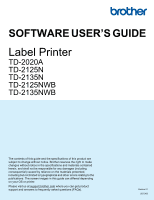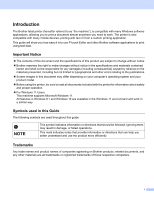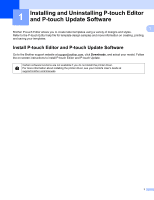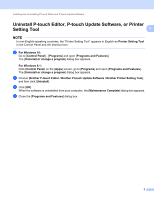Brother International TD-2135NWB Software Users Guide TD-2020A/2125NWB/2135NWB - Page 5
Installing and Uninstalling P-touch Editor and P-touch Update Software
 |
View all Brother International TD-2135NWB manuals
Add to My Manuals
Save this manual to your list of manuals |
Page 5 highlights
1 Installing and Uninstalling P-touch Editor and P-touch Update Software 1 1 Brother P-touch Editor allows you to create label templates using a variety of designs and styles. Refer to the P-touch Editor help file for template design samples and more information on creating, printing, and saving your templates. Install P-touch Editor and P-touch Update Software 1 Go to the Brother support website at support.brother.com, click Downloads, and select your model. Follow the on-screen instructions to install P-touch Editor and P-touch Update. Certain software functions are not available if you do not install the printer driver. For more information about installing the printer driver, see your model's User's Guide at support.brother.com/manuals. 1