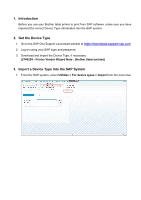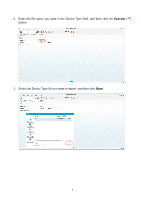Brother International TD-4520TN SAPr Device Types for Brother Label Printers - Page 2
Contents, Import a Device Type into the SAP System
 |
View all Brother International TD-4520TN manuals
Add to My Manuals
Save this manual to your list of manuals |
Page 2 highlights
Contents 1. Introduction ...1 2. Get the Device Type...1 3. Import a Device Type into the SAP System 1 4. Create Output Devices ...3 5. Test Smart Forms ...8 5.1 Create System Barcode ...8 5.2 Create a Smart Style...13 5.3 Define Barcodes...15 5.4 Define Font ...17 5.5 Define Paragraphs ...19 5.6 Create a Test Smart Form 22 5.7 Add a Window ...25 5.8 Add Text to a Window ...26 5.9 Add a Graphic into the Window 29 5.10 Performing the Test ...33 6. Model / Device Type List ...37 i

i
Contents
1.
Introduction
..................................................................................................................................
1
2.
Get the Device Type
.....................................................................................................................
1
3.
Import a Device Type into the SAP System
..................................................................................
1
4.
Create Output Devices
.................................................................................................................
3
5.
Test Smart Forms
.........................................................................................................................
8
5.1
Create System Barcode
........................................................................................................
8
5.2
Create a Smart Style
...........................................................................................................
13
5.3
Define Barcodes
..................................................................................................................
15
5.4
Define Font
.........................................................................................................................
17
5.5
Define Paragraphs
..............................................................................................................
19
5.6
Create a Test Smart Form
...................................................................................................
22
5.7
Add a Window
.....................................................................................................................
25
5.8
Add Text to a Window
.........................................................................................................
26
5.9
Add a Graphic into the Window
...........................................................................................
29
5.10
Performing the Test
.............................................................................................................
33
6.
Model / Device Type List
............................................................................................................
37